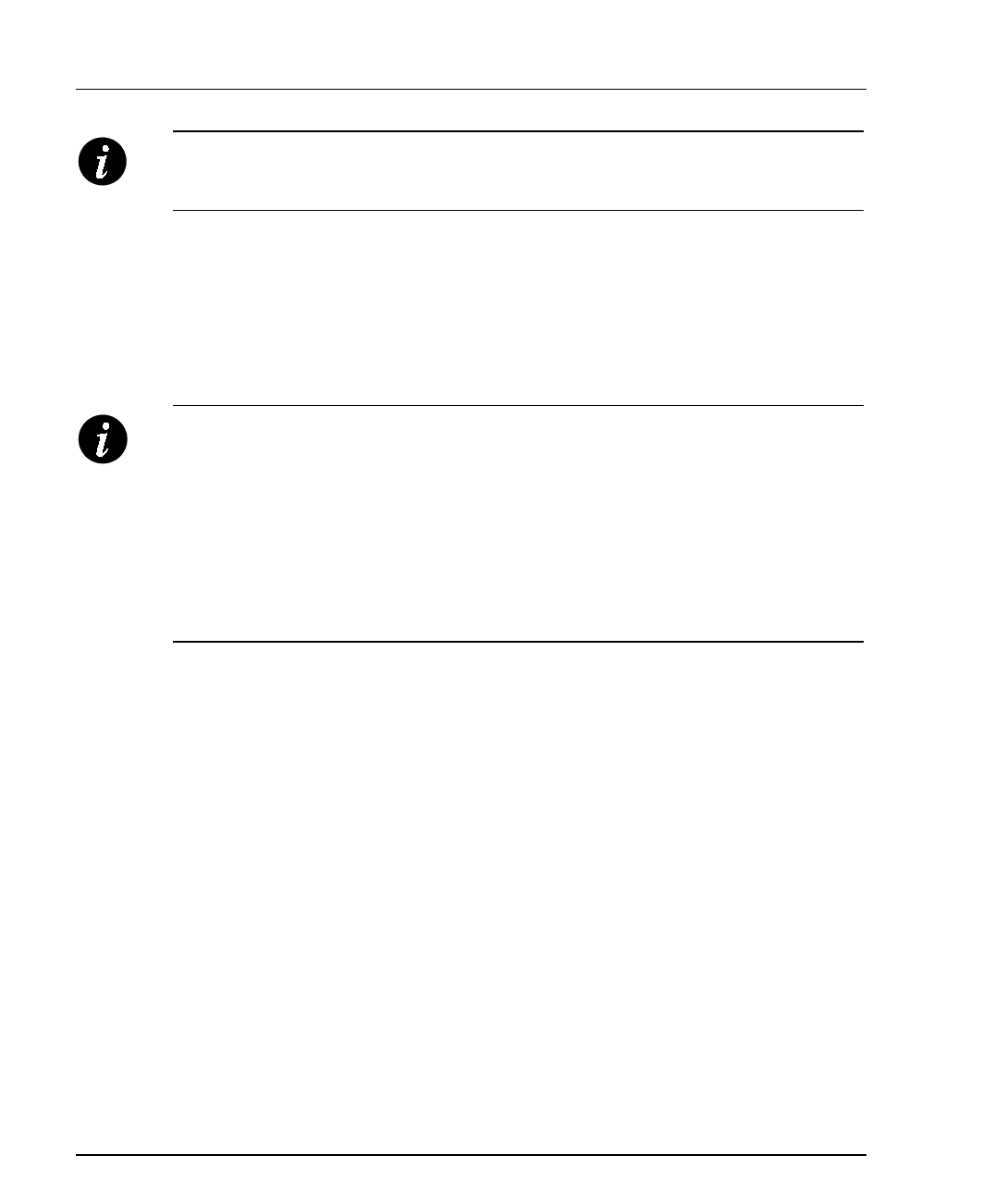
Chapter 2 Installation
8 Cajun P115G Stackable Switch Installation Guide
Note: Configuration parameters will be set back to factory defaults if they were set
using the management station. The factory default parameters are described in the
Cajun P110 NMA 8.4 Release Note.
4. Place the Cajun P115G and any other additional Cajun P110 hubs in the stack.
5. Connect Cajun hubs using the Cajun P110 Exoplane cables, as shown in Figure 2.
A hub connects to its upper neighbor through two Exoplane cables, and to its
lower neighbor through another two Exoplane cables.
Make sure that the Cajun P110 Exoplane cables are correctly seated by gently
exerting pressure on the back of the connector.
Cabling Requirements:
• When using the Cajun P115G, P116T, P114T or P114F in the stack, make sure
all switches in the stack are connected using Cajun P110 Exoplane cables with
white connectors and marked C/S:B or higher (part number 4705-019). Extra
cables can be ordered from your local Lucent Technologies representative.
• The Cajun P110 Exoplane link (which consists of two cables for connecting a
Cajun unit to a stack) is not included with the Cajun P115G. You need to order
the Exoplane link separately (part number 4705-019). The Cajun P110 NMA is
provided with its own Exoplane link and terminators.

















