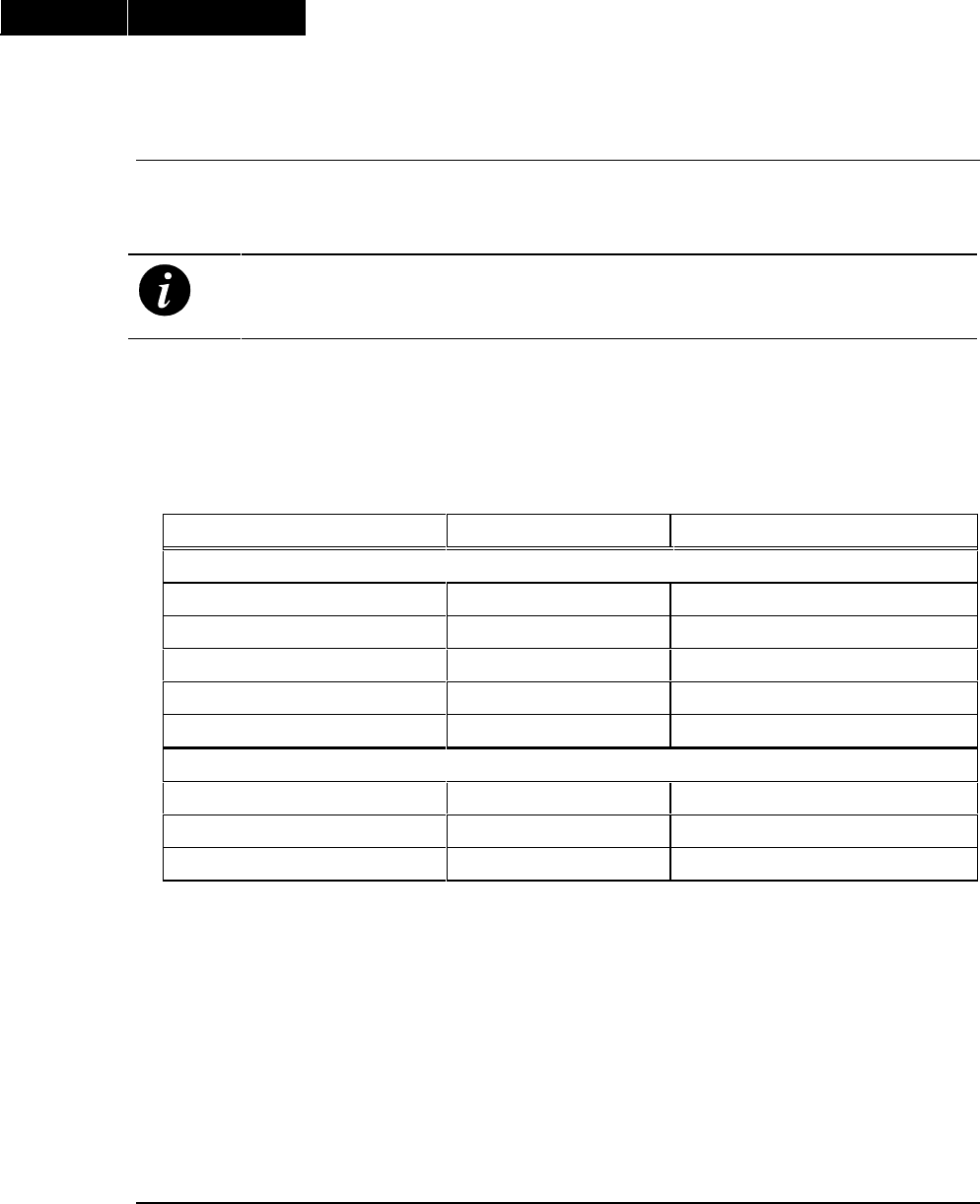
Cajun P118 Installation Guide 5
Chapter 2
Installation
Default Values
Note: The management-set default values are those defined in Cajun P110 NMA
agent version 8.6. If you download or install a later version of the agent software,
please refer to the Cajun P110 NMA Release Notes for any changes.
Before you install the Cajun P118, check Table 1 which shows the default values for
key parameters and how you can change them.
The default values are set at the factory to enable smooth interoperability with
other members of the Cajun Campus (P118, M400, M770, and P550).
Table 1 Default Values
Parameter Default Value Change Via…
Gigabit Ethernet ports (1,2)
IEEE 802.1Q VLAN Tagging Enabled DIP switches or management*
Default VLAN 255
§
(Global) Management only
Auto Negotiation Disabled DIP switches or management
VLAN Binding** All Management only
IEEE 802.3x Flow Control Symmetric Pause Management only
10/100 Mbps ports (3-10)
Flow Control (proprietary) On Management only
Speed (10/100) 100 Mbps DIP switches or management
Auto Negotiation Off Management only
* Management refers to CajunView, Cajun P110 Manager or the Cajun P110 NMA
configuration screens. Please refer to the appropriate documentation for details.
**When using the Gigabit Ethernet ports for backbone connections, set the VLAN
Binding Method to ALL.
When using the Gigabit Ethernet ports for other applications set the VLAN Binding
method to Static Binding.
§ Please refer to the included VLAN Application Note .