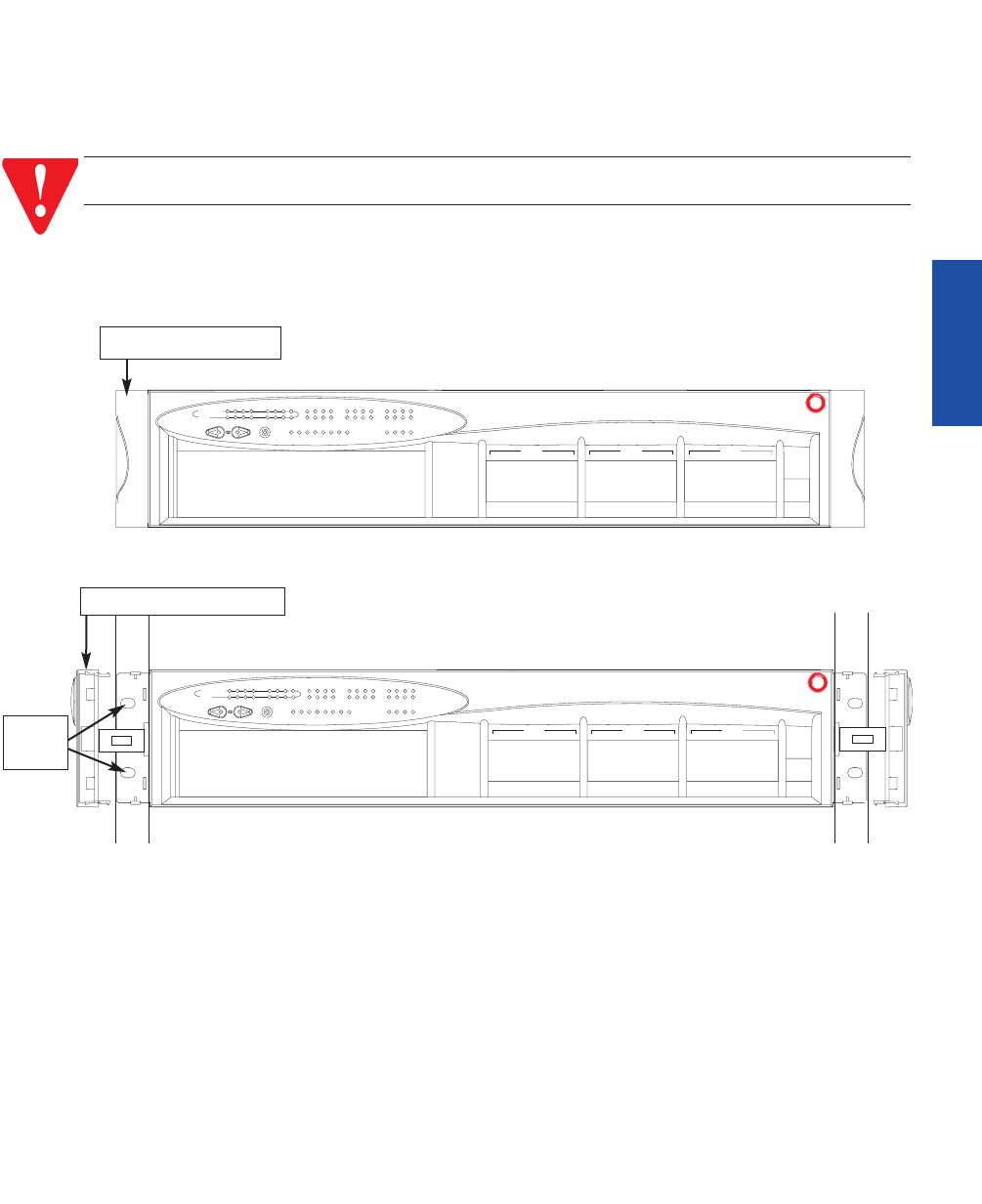
Rack mount (optional)
1. Snap open the hinged ends of the unit’s front panel to reveal the screw holes.
2. Position the unit in the rack.
3. Secure the unit to the rack, taking care not to overtighten the screws.
4. Snap closed the hinged ends of the front panel.
E You can now safely connect the cables to the unit.
2
WARNING: Disconnect all cables from the unit before proceeding with the rack
installation.
Cajun P333R
EXPANSION
SLOT
51
59
FDX
15
56
64
53
61
52
60
54
62
FIV
55
63
COLLNK
58
66
57
65
Tx Rx
1
13
2
3
14
8
20
5
LAG
17
HspdFC
4
16
6
18
7
19
10
22
SYSROUT
9
21
OPR PWR
23
11
12
24
13 14 15 16 17
1
LAG
234 5
CONSOLE
2118 19 20 2322 24
96
LAG
7
8
1110
LAG
12
Lucent
Cajun P333R
EXPANSION
SLOT
51
59
FDX
15
56
64
53
61
52
60
54
62
FIV
55
63
COLLNK
58
66
57
65
Tx Rx
1
13
2
3
14
8
20
5
LAG
17
HspdFC
4
16
6
18
7
19
10
22
SYSROUT
9
21
OPR PWR
23
11
12
24
13 14 15 16 17
1
LAG
234 5
CONSOLE
2118 19 20 2322 24
96
LAG
7
8
1110
LAG
12
Lucent
Lucent
Closed hinged end
Open hinged end
Screw
holes
Cajun P333T QS.qxd 18/07/2000 12:09 Page 3














