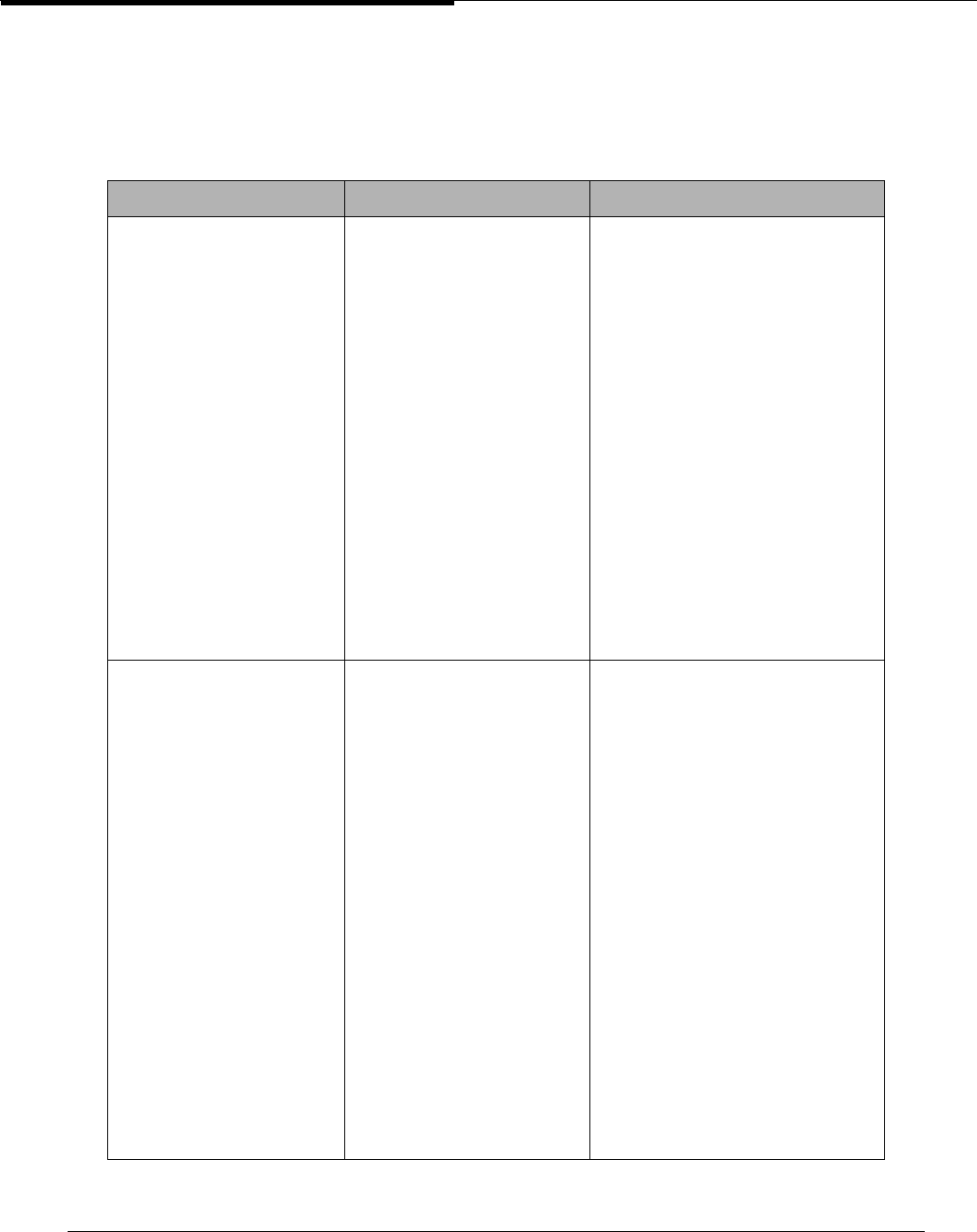
Cajun P220, P550, P550R Switch Release Notes, Release 4.0.1 37
Port Commands
Table1-13 shows new and changed Port Commands in Release 4.0.1:
Table 1-13: Port Commands
Old Command New Command New Definition/Argument
N/A show ethernet counters
[{<mod-num>|<mod-
swport-spec>}]
Display ethernet interface statistics.
• <mod-num> – specifies the chassis
module number of the switch
ports that are to have their
ethernet statistics displayed. (Valid
on 550 and 550R only)
• <mod-swport-spec> – specifies
a particular switch port whose
specific ethernet statistics are to be
displayed.
If no <mod-num> or <mod-swport-
spec> is specified then ethernet inter-
face statistics is displayed for all ports
on all modules in the chassis.
If <mod-num> is specified then all
switch ports on that module have their
ethernet interface statistics displayed.
If <mod-swport-spec> is specified
that particular port's ethernet interface
statistics are displayed.
Command Mode: User
N/A show ethernet counters
<mod-swport-spec>
history <sample-
interval>
Display interface ethernet history sam-
ples.
• <mod-num> – specifies the chassis
module number of the switch
ports that are to have their
ethernet statistics displayed. (Valid
on Cajun P550 and P550R only)
• <mod-swport-spec> – specifies
a particular switch port whose
specific ethernet statistics are to be
displayed.
• <sample-interval> The
history sample interval.
If no <mod-num> or <mod-swport-
spec> is specified then ethernet inter-
face statistics is displayed for all ports
on all modules in the chassis.
If <mod-num> is specified then all
switch ports on that module have their
ethernet interface statistics displayed.
If <mod-swport-spec> is specified
that particular port's ethernet interface
statistics are displayed.
Command Mode: User


















