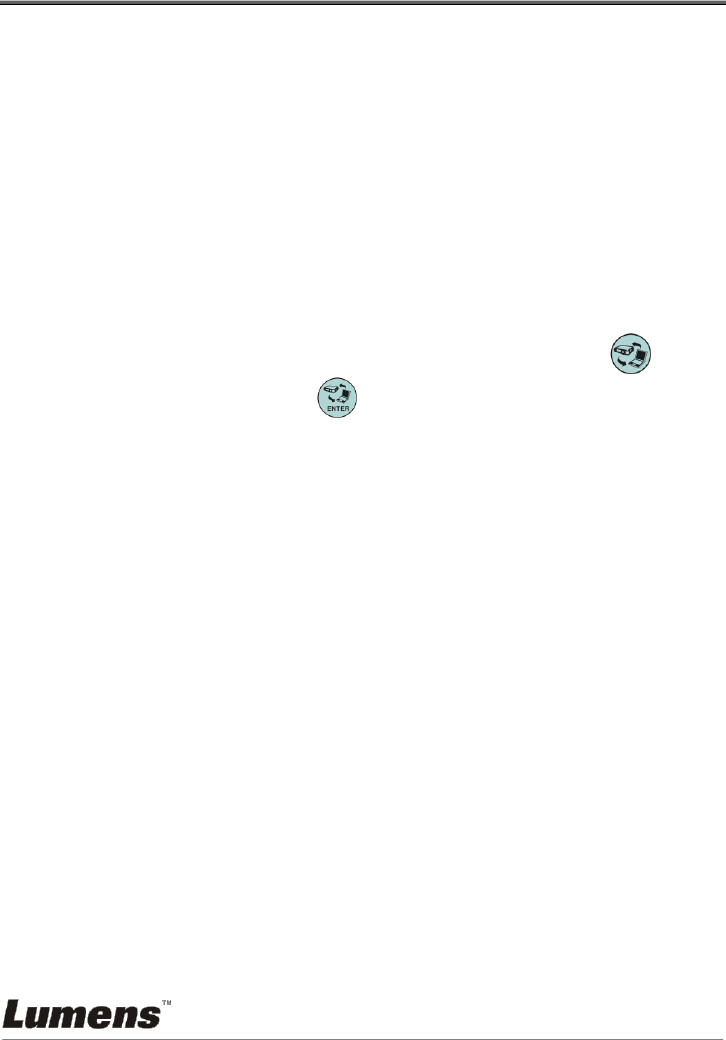
English - 23
Chapter 7 Descriptions of major functions
7.1 I would like to automatically adjust the image to have
the best brightness and focusing performance
Remote control:
1. Press [AUTO TUNE] for the optimal brightness and focal length.
Control panel:
1. Press [MENU] to enter the setting menu.
2. Press [] or [] to select [Display].
3. Press [] to select [Auto Adjust].
4. Press [ENTER].
7.2 I would like to switch image sources
The default of image source is Live Image. Press [SOURCE] on the
remote control or [ENTER] on the control panel for DC190 to
switch among the following modes in turn:
1. Live images (default).
2. Computer.
7.3 I would like to make text clearer and photos more
colorful
7.3.1 Photo/Text mode descriptions
The default [Photo/Text] mode is in Photo (Photo mode). To change this
setting, please use the remote control or the control panel to enter the
Options of the Setting Menu.
[Photo] (default): for viewing photos or text with photos, making photos
more colorful.
[Text]: for viewing text files, making the text clearer.
[Gray]: for viewing black & white photos which will make the grayscale
differentiation distinct.
7.3.2 Setting Photo/Text mode
To change the settings, please use the remote control or the control
panel:
1. Press [MENU] to enter the setting menu.
2. Press [] or [] to select [Display].


















