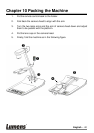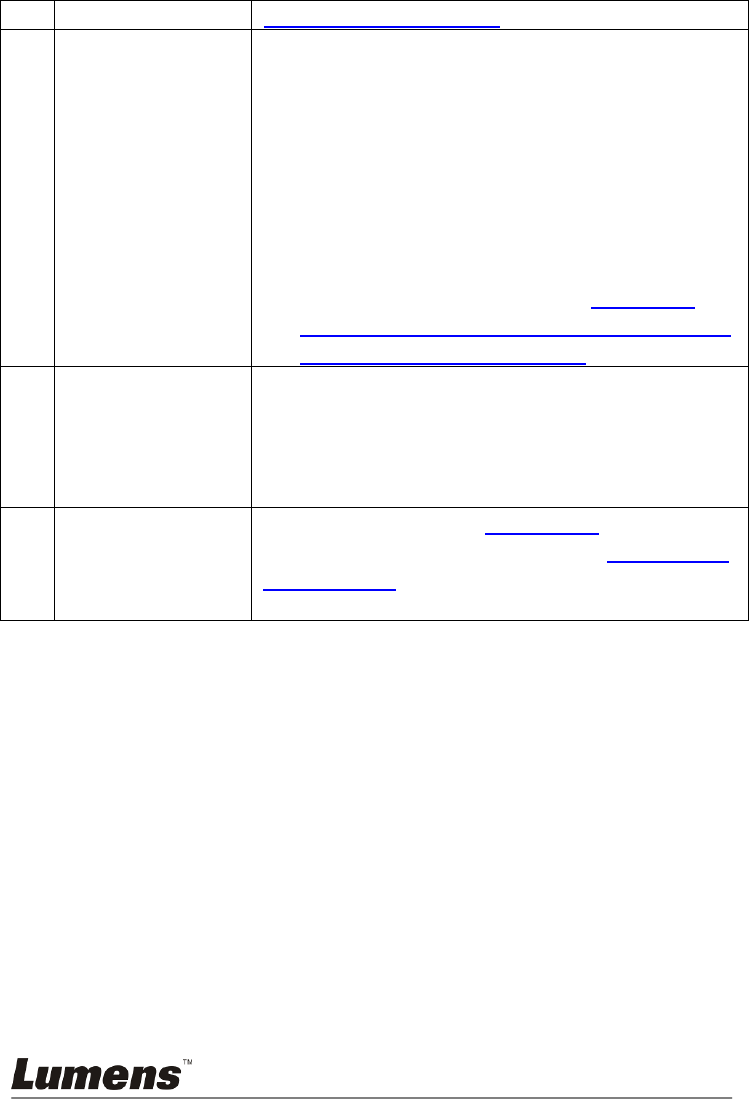
English - 42
do not light.
like to turn on / off the lamp.
8
PS750 fails to store
images or react.
1. Please make sure whether the stored data has
reached the maximum storage capacity of PS750 unit
or SD card.
2. Please make sure if SD card is adjusted to the data
protection mode (Lock). Suggest you take out the SD
card from PS750, and then adjust the SD card to the
mode of Unlock.
3. Please make sure if the Capture function is set to
Continuous mode or the time for capture is set to be
long. For the related setting, refer to PS750 User
Manual Chapter 8 Descriptions of major functions
8.9 I would like to capture images.
9
The images
outputted from
PS750 are too
bright, dark or
vague.
Press [AUTO TUNE] to automatically adjust to the optimal
brightness and focal length.
10
The images
outputted are not
clear, and the moire
appears.
Please refer to the manual (Attachment 1), confirm the
voltage frequency and reset it according to Chapter 6 DIP
Switch Settings