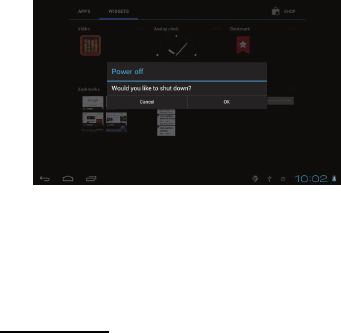
6
3. Standby mode
Tapping the power button will place the device in standby mode,
tapping it again will wake the player back up.
Please note that if the player sits idle the device will enter standby
mode automatically to conserve battery life.
Main User Interface
The main portion of your UI is referred to the Desktop.
Note- To scroll the screen left, place your finger on the left side of
the screen and slide it to the right. To scroll right, place your
finger on the right side of the screen and slide it to the left. To
scroll up, place your finger at the top of the screen and slide it
down. To scroll down, place your finger at the bottom and slide it
up.


















