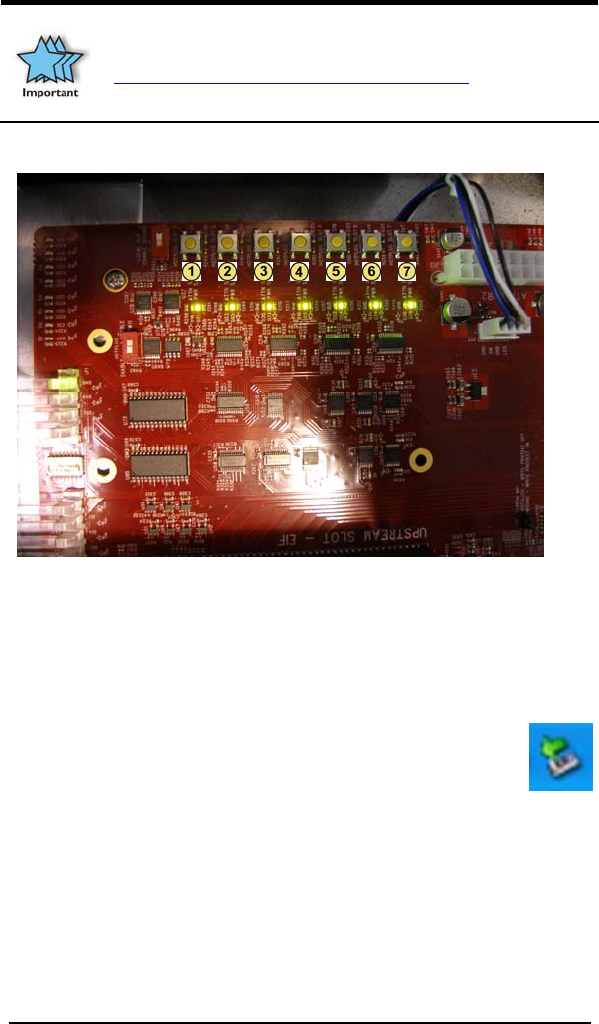
MAGMA
25
For this feature to work, you need to install the Magma software
driver. If running Windows XP, Server, or Vista go to our website
and download the Expansion_DriverHP_2_6.exe,
http://www.magma.com/support/drivers/index.html
Follow the
instructions on the screen. There is no hotplug support for 64 bit
Windows, yet.
Each of the PCIe slots is controlled by a Hot Button as seen below:
Simply press the button corresponding to the slot you wish to “power-
down,” hold the button for a minimum of five (5) seconds and then
release it. The power has now been removed from that slot. All other
PCIe cards remain fully functional, as they are independent of this slot.
Procedure for hot-un-plugging a PCIe plug in card:
1. Given a stable system booted with the Magma
chassis, an applet on the right hand side of the start
menu bar should appear depicting a card with a
green arrow above it.
Double click on the applet.
2. A dialog should appear with the title “Safely Remove
Hardware” in the dialog will be a list of devices that may be
removed from the system. Within this list will be the cards
currently plugged into the chassis.
3. Select a device and click on the “Properties button”.


















