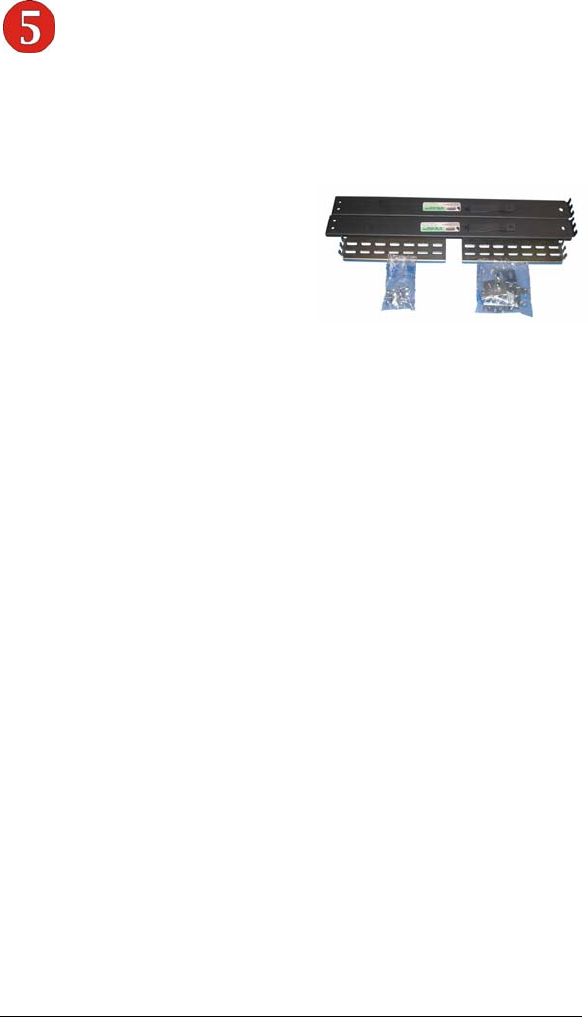
MAGMA
Chapter 4 Install 3rd Party PCI Cards 15
Finishing Touches
After your system is working properly, replace any empty slots with slot
covers, and replace the host computer cover and the expansion chassis
cover.
Rack Installations
Installing your new Expansion
System chassis into an equipment
rack has never been easier. Simply
attach one of Magma’s optional
Rack-mount slide kits (PN:
RSLIDES-XX) to allow you to mount
the chassis in a computer rack and then simply slide the chassis in and
out whenever you need to do work on, or in, it. These sets come in
various lengths to accommodate different racks. Contact Magma for
more information, or to order a set. When ordering, replace the “XX” in
the part number with your required kit size (18, 24, 26, or 28 inches).


















