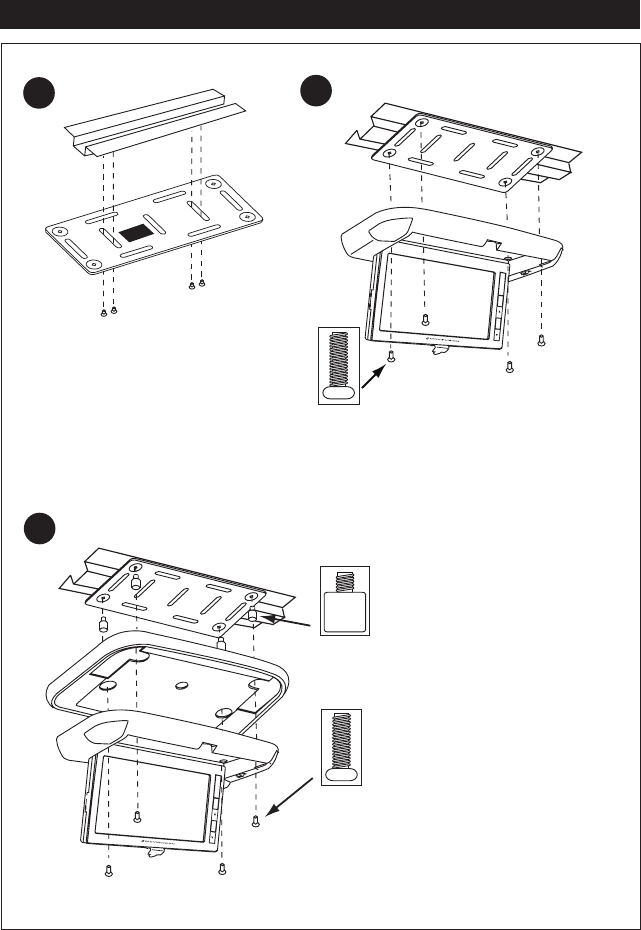
6
Installation
Ceiling Support
Beam
1
2a
Mount support bracket using screws (not
supplied) with the “This Side Mounts
Against Roof/Ceiling” label against ceiling
support beam(s).
Warning: Take extra care to not penetrate
the roof of your car.
Attach the screen housing to the metal
support bracket using the screws
provided.
Long screw (actual size)
This Side
M
ounts
A
ga
inst
Roof/Ceilin
g
M
O
D
E
AV
Attach the screen housing to the metal
support bracket using the screws
provided.
Long screw (actual size)
Insert the standoff screw into the metal
support bracket.
Standoff screw
2b
M
O
D
E
AV
Roofmount without Intsallation Shroud
Roofmount with Intsallation Shroud
MV750-UM.qxp 6/15/07 11:44 AM Page 6










