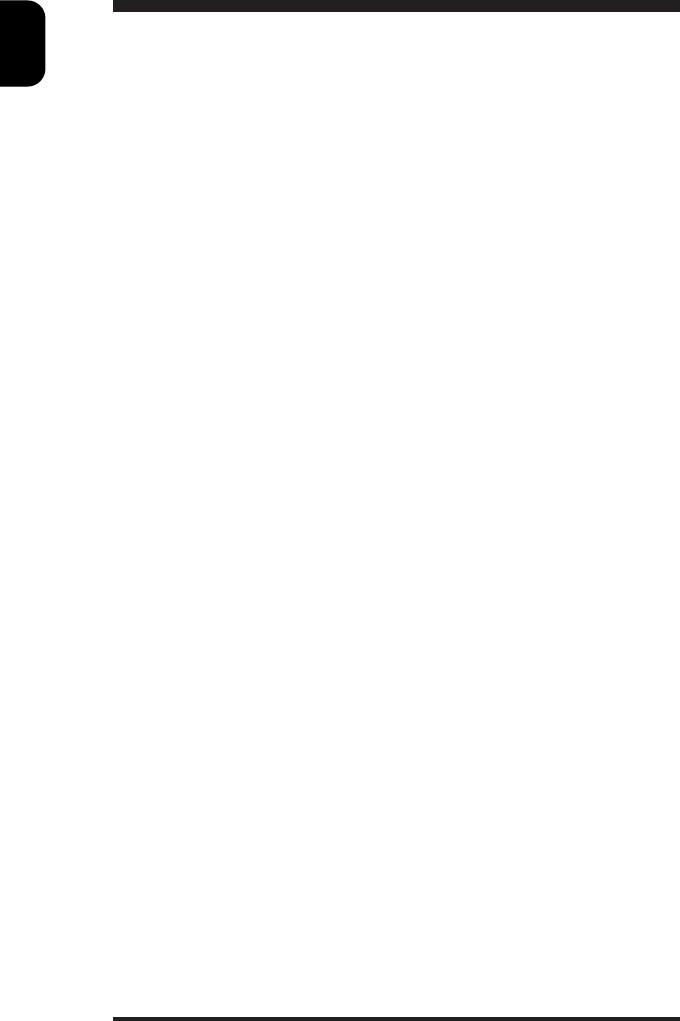
E
N
4
Safety precautions and maintenance
◆ Disconnect the monitor from the mains supply if the monitor is not
to be used for an extended period of time.
◆ Do not attempt to remove the back cover, as you will be exposed to
a shock hazard. The back cover should only be removed by qualified
service personnel.
◆ Do not place objects on top of the monitor cabinet, which could fall
into vents or which could cover them and prevent proper cooling of
the monitor’s electronic devices.
Do not expose the monitor to rain or excessive moisture to avoid the
risk of shock or permanent damage to the set.
◆ Do not use alcohol or ammonia based liquid to clean the monitor. If
necessary, clean with a slightly damp cloth. Disconnect the monitor
from the mains supply before cleaning.
◆ Consult a service technician if the monitor does not operate normally
when operating instructions of this manual are followed.
Package
Your package includes the following items:
• The monitor (integrated with tilt / swivel pedestal)
• Power cord
• Interface cable (flying-in)
• MAC adapter
◆
End of life disposal
Your new set contains materials which can be recycled and reused.
Specialized companies can recycle your product to increase the amount
of reusable materials and to minimize the amount of materials to be
disposed of.
Please inform yourself on local regulations on disposal of your old set.


















