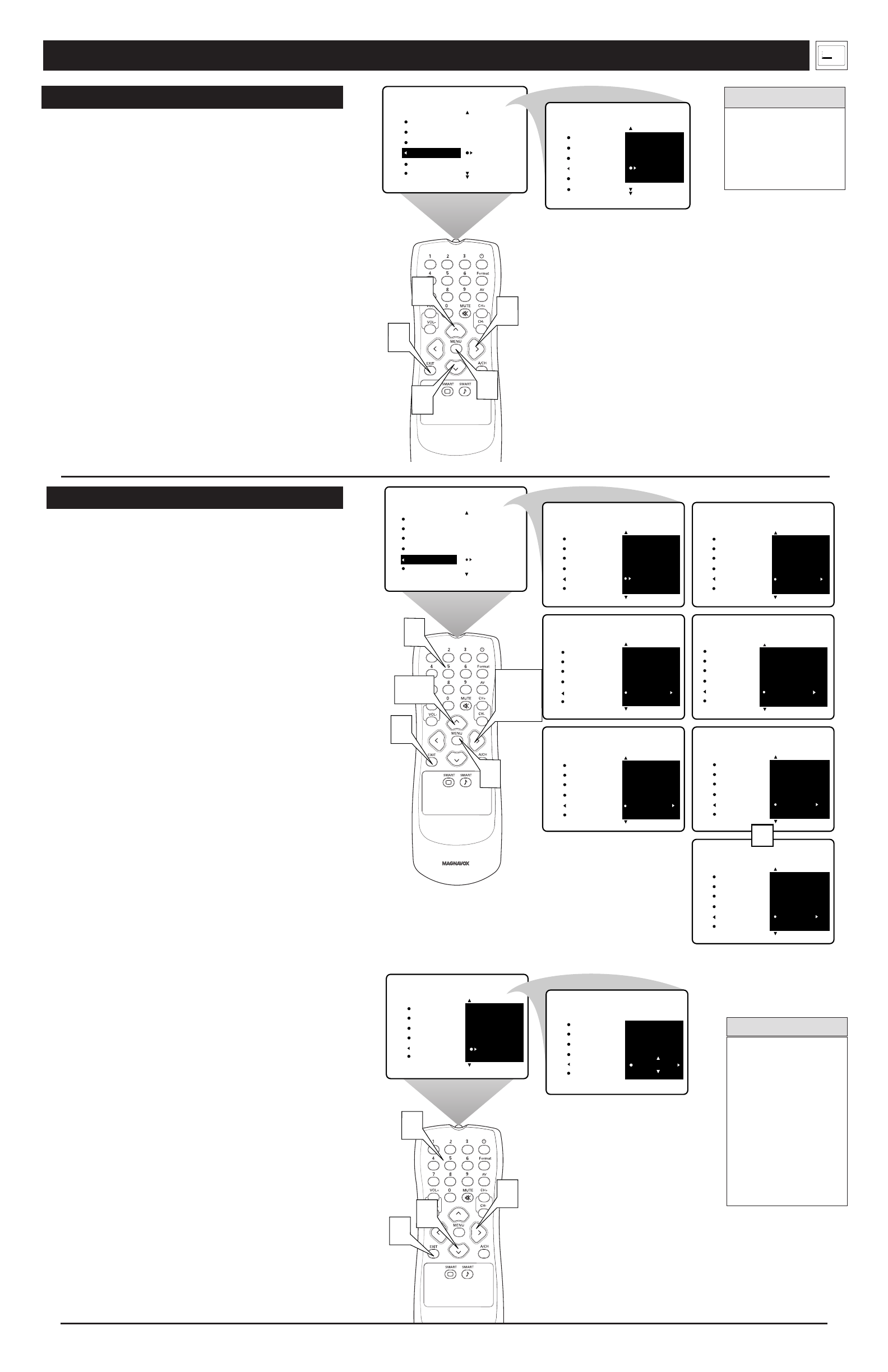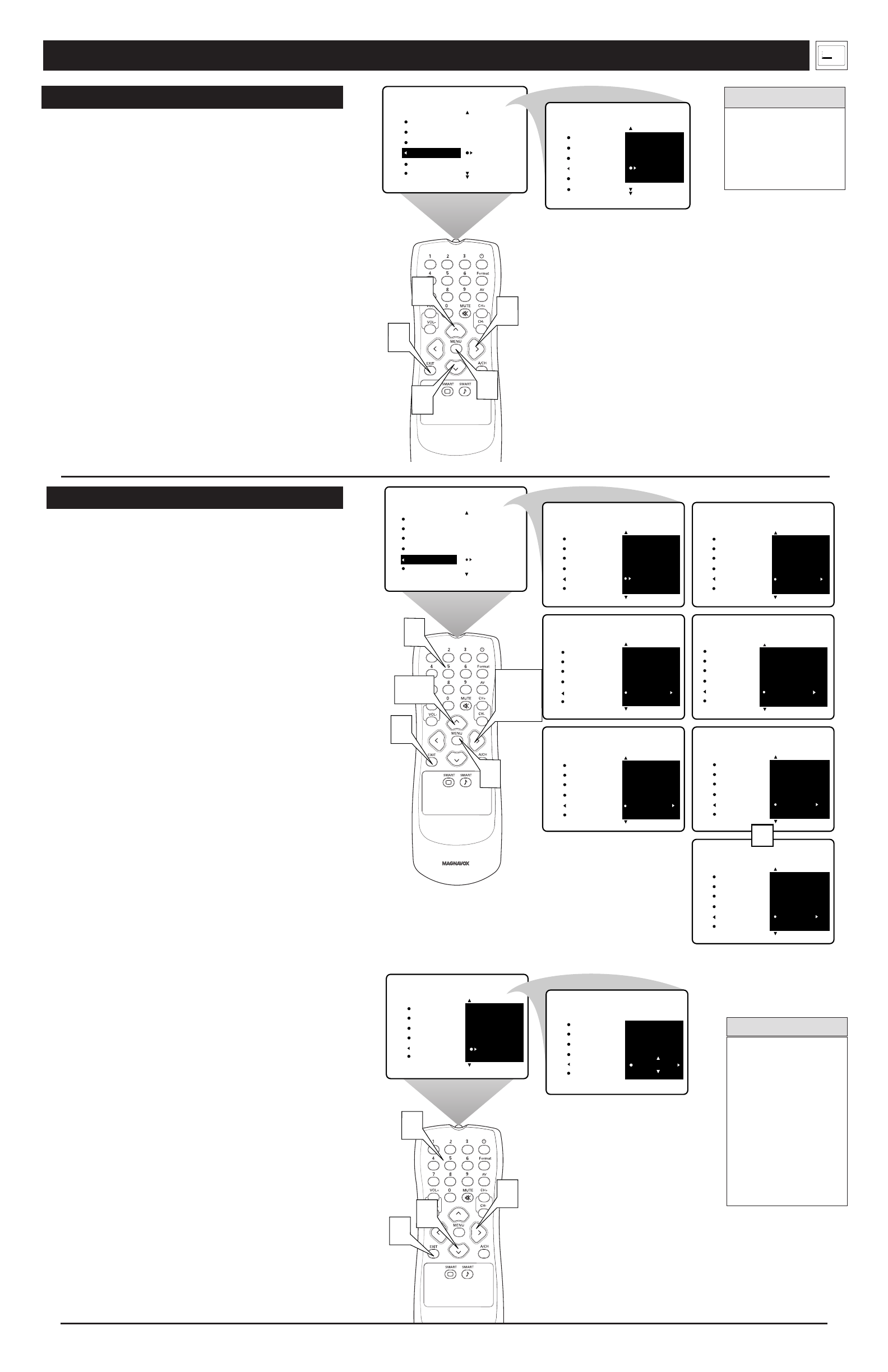
T
his feature allows you to edit or skip channels from the channel
list that have bad or weak signals or channels you do not want
to watch.
1
Press the MENU button. The onscreen menu appears. Then
press the CURSOR BUTTON DOWN repeatedly until
INSTALL is highlighted. Press the CURSOR BUTTON right
to enter the INSTALL submenu.
2
Press the CURSOR BUTTON DOWN repeatedly until
CHANNEL EDIT is highlighted. Then press the CURSOR
BUTTON RIGHT or LEFT to access the CHANNEL EDIT
list.
3
Press the CURSOR BUTTON UP or DOWN to scroll
through the list of channels. Or press the NUMBER buttons
on your remote control to select a specific channel.
4
With the channel you want to edit selected, press the
CURSOR BUTTON RIGHT to mark the channel as
SKIPPED. (Channels you mark SKIPPED will not appear
when you use the CH[annel] +/– buttons to change channels
while watching TV.)
When you want to add a channel that has been marked
SKIPPED, press the CURSOR BUTTON UP or DOWN to
highlight the channel. Then press the CURSOR BUTTON
RIGHT to remove the word SKIPPED.
5
Press the EXIT button to exit the menu.
SETTING TIME MANUALLY
1
Follow steps 1–3 above, then press the CURSOR BUT-
TON DOWN to highlight MANUAL and CURSOR BUT-
TON RIGHT to enter the MANUAL time input area.
2
Use the number buttons on your remote control to input
the first digit for the time. You can also press the CURSOR
BUTTON UP or DOWN to select a digit. Press the CUR-
SOR BUTTON RIGHT to move to the next digit input slot
and input the time.
If you should need to change a number you have input, you
can cursor left or right to the digit input slot to make the
correction.
3
After you have input the time, press the CURSOR
BUTTON RIGHT to enter the AM/PM area. Then press
the CURSOR BUTTON UP or DOWN to select AM or
PM.
4
Press the EXIT button to exit the menu.
SETTING TIME AUTOMATICALLY
The steps in this section tell you how to set AutoChron™ to
download the time from your PBS station to your TV. After suc-
cessful setup, AutoChron™ will automatically maintain the cor-
rect time using your PBS station until you set the time manually.
1
Press the MENU button. The onscreen menu appears. Then
press the CURSOR BUTTON DOWN repeatedly until
INSTALL is highlighted.
2
Press the CURSOR BUTTON RIGHT to enter the
INSTALL submenu. Then press the CURSOR BUTTON
DOWN repeatedly until AutoChron is highlighted.
3
Press the CURSOR BUTTON RIGHT to enter the
AutoChron SET TIME area.
4
Press the CURSOR BUTTON RIGHT again to select
AUTO. Within a few seconds, a menu containing the time-
zone options appears.
5
If necessary, press the CURSOR BUTTON UP or DOWN
to highlight your correct time zone. Then press the CURSOR
BUTTON RIGHT. Within a few seconds, the option of
Daylight Savings Time appears on screen.
6
If the Daylight Savings Time option you want to select is
not highlighted, press the CURSOR BUTTON UP or
DOWN to highlight the option. Then press the CURSOR
BUTTON RIGHT to activate your selection.
7
Press the number buttons on your remote to enter the chan-
nel number for your PBS station (02, 15, or 121, for exam-
ple). Wait until the TV completes its search. If the time was
not found, you will need to locate the correct channel number
for your PBS station and input that number.
8
Press the EXIT button to exit the menu.
5
USING THE INSTALLATION FEATURES
AutoChron
CHANNEL EDIT
INSTALLATION
LANGUE
MODE SYNT.
PROGR. AUTO.
ÉDITER CANAL
AutoChron
INSTALLATION
LANGUE
MODE SYNT.
PROGR. AUTO.
ÉDITER CANAL
AutoChron
AV3
AV4
1
2 SAUTÉ
3
1
4
3
2
5
AV3
AV4
1
2
3
RÉGLER HEURE
AUTO
MANUEL
INSTALLATION
LANGUE
MODE SYNT.
PROGR. AUTO.
ÉDITER CANAL
AutoChron
LANGUE
MODE SYNT.
PROGR. AUTO.
ÉDITER CANAL
AutoChron
INSTALLATION
RÉGLER HEURE
CENTRAL
MONTAGNE
PACIFIQUE
LANGUE
MODE SYNT.
PROGR. AUTO.
ÉDITER CANAL
AutoChron
INSTALLATION
HEURE D’ÉTÉ ?
OUI
NON
LANGUE
MODE SYNT.
PROGR. AUTO.
ÉDITER CANAL
AutoChron
INSTALLATION
CHERCHER
HEURE
COMPOSER CANAL
02 PBS
LANGUE
MODE SYNT.
PROGR. AUTO.
ÉDITER CANAL
AutoChron
INSTALLATION
LANGUE
MODE SYNT.
PROGR. AUTO.
ÉDITER CANAL
AutoChron
INSTALLATION
CHERCHER
HEURE
PATIENTER SVP
15 PBS
CHERCHER
HEURE
HEURE TROUVÉE
FIN:ENTRER STATUS
11:15 AM
LANGUE
MODE SYNT.
PROGR. AUTO.
ÉDITER CANAL
AutoChron
INSTALLATION
CHERCHER
HEURE
HEURE NON-TROUVÉE
COMPOSER CANAL
15 PBS
LANGUE
MODE SYNT.
PROGR. AUTO.
ÉDITER CANAL
AutoChron
INSTALLATION
OU
1
2,3,
4
7
8
5, 6
AUTO
MANUEL
FUSEAU HORAIRE ?
The message shown to the
right indicates that
AutoChron™ is not finding
a PBS station at the chan-
nel you input.Check the
channel number for your
PBS station.You will need
to input the correct num-
ber for the time to be
found.
RÉGLER HEURE
AUTO
MANUAL
LANGUE
MODE SYNT.
PROGR. AUTO.
ÉDITER CANAL
AutoChron
INSTALLATION
11:00 AM
LANGUE
MODE SYNT.
PROGR. AUTO.
ÉDITER CANAL
AutoChron
INSTALLATION
1
3
4
2
ENTRER HEURE
PICTURE
SOUND
FEATURES
INSTALL
LANGUAGE
TUNER MODE
AUTO PROGRAM
CHANNEL EDIT
AutoChron
Channels that Auto
Program (see page 4)
determined not to con-
tain active broadcast sig-
nals are marked
SKIPPED.
HELPFUL HINT
HELPFUL HINTS
• After setting the
clock, you will be
able to access the
time by pressing the
EXIT button. Or you
can view the time
constantly in the
upper right-hand cor-
ner of the screen by
turning the DISPLAY
control on (see page
31 in the Directions
for Use manual).
A
utoChron™ gives you the option of setting the time manually or
automatically.