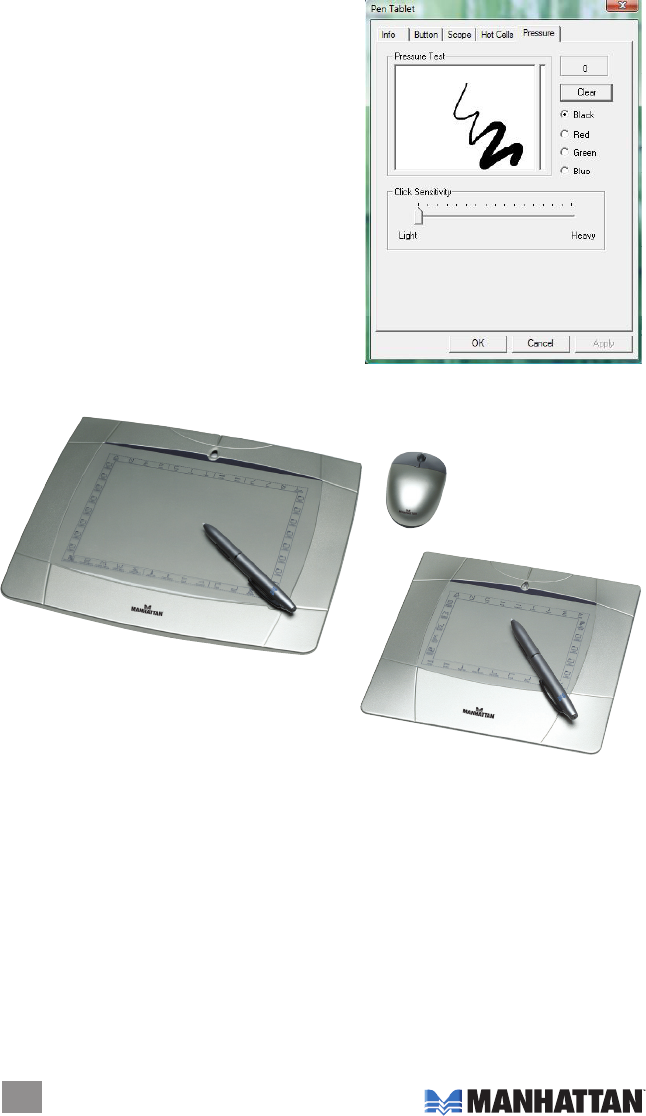
Pressure
Pressure Test
In addition to a choice of four pen colors, this screen
provides a test area to see how the pressure applied
to the pen tip while writing and/or drawing affects the
thickness of the line. Basically, the harder you press
down on the tablet with the pen, the thicker the line.
The numerical value of the pressure level is shown in
the eld above the “Clear” button.
Clear
Tap “Clear” to erase whatever marks have been made
in the Pressure Test area.
Click Sensitivity
By default, tapping with the pen tip is equivalent to a
left click on a mouse. Move the slider to adjust the
response of the pen tip. The closer it’s positioned to
“Light,” the quicker the response and the less pressure is required.
8
CONFIGURATION
Model 174459
Model 174572














