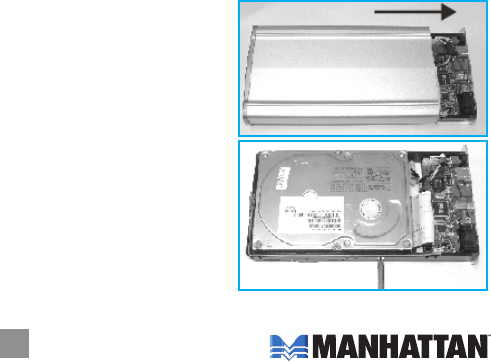
Thank you for purchasing the MANHATTAN
®
Hi-Speed USB 2.0, 3.5”
External Enclosure, Model 703253.
These easy-to-follow instructions help make installation of the enclosure
quick and simple, so you’ll soon be enjoying the benets of these features:
• Supports Hi-Speed USB 2.0 data transfer rates up to 480 Mbps
• Lightweight, compact design increases portability
• Sturdy aluminum case protects drive and facilitates cooling
• Fits standard 3.5” PATA (IDE) drives with easy, quick installation
• Windows and Macintosh compatible, Plug and Play, hot swappable
• Power switch and LED indicator
• Available space for optional cooling fan; not included (maximum
dimensions, 2.5 x 2.5 x 1.0 cm)
• Lifetime Warranty
INSTALLATION
NOTE: Before connecting the IDE drive, set it to Master mode. Make an
extra copy of your original data prior to installation to avoid any data
loss should a mistake be made during the procedure. (Otherwise,
MANHATTAN cannot be held responsible for any lost data.)
1. Remove the 3.5” chassis from
the enclosure.
2. Connect the 40-pin IDE cable
and 12 V power cable to the
HDD. Fix in place with the
included screws.
2






