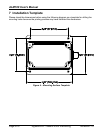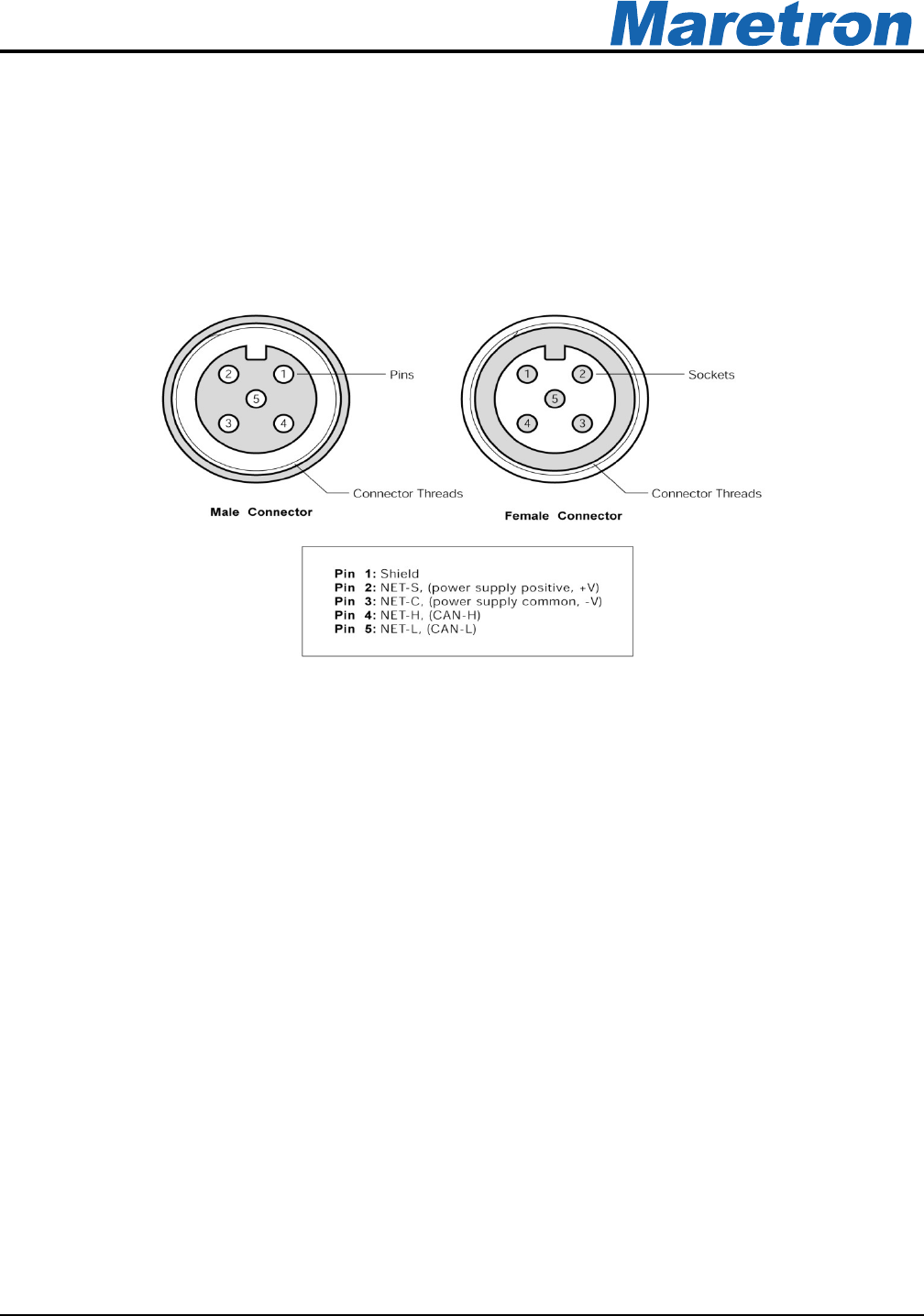
®®
NMEA 2000
®
network using a Maretron NMEA 2000
®
cable (or compatible cable) by
connecting the female end of the cable to the ALM100 (note the key on the male connector
and keyway on the female connector). Be sure the cable is connected securely and that the
collar on the cable connector is tightened firmly. Connect the other end of the cable (male) to
the NMEA 2000
®
network in the same manner. The ALM100 is designed such that you can
plug or unplug it from an NMEA 2000
®
network while the power to the network is connected or
disconnected. Please follow recommended practices for installing NMEA 2000
®
network
products.
Figure 3 – NMEA 2000
®
Connector Face Views
2.4.2 Checking Connections
Once the NMEA 2000
®
connection to the ALM100 has been completed, you should first check
to see that power is being received by the ALM100 by checking that the green power LED on
the front of the unit is illuminated. Next, you should check to see that information is being
properly received by using the ALM100 test function on an appropriate NMEA 2000
®
display,
such as the Maretron DSM250. If the alarm does not sound and flash the red LED during
testing, please refer to Section 4, “Troubleshooting”.
2.5 Configuring the ALM100
The ALM100 will sound alarms received over the NMEA 2000 network as it is shipped from the
factory; however, it may require configuration, depending on whether you have multiple
ALM100’s installed on the network. There are several configurable items within the ALM100,
which are detailed in the remainder of this section.
You configure the ALM100 using a Maretron DSM250 display or other NMEA 2000
®
display
unit that is capable of configuring the ALM100. Please refer to the Maretron DSM250 User’s
Manual for details.
Revision 1.0 Page 5