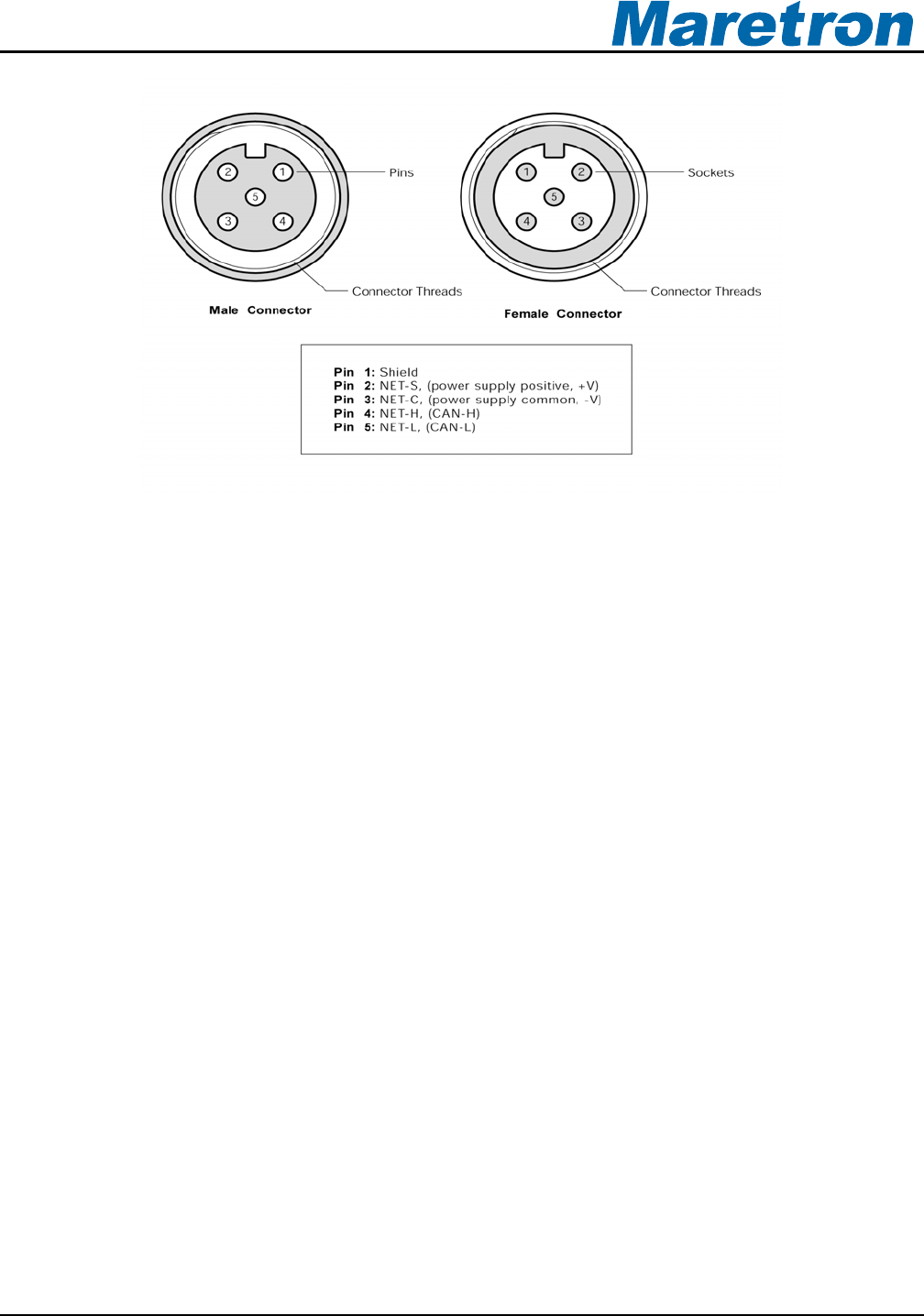
®®
Revision 1.0 Page 5
Figure 3 – NMEA 2000
®
Connector Face Views
2.4.2 Connecting the J2K100 J1939 Interface
Vertical text on the J2K100 label identifies the J1939 connector. With the label right side up,
the J1939 connector can be found on the left side of the enclosure. In order to make the J1939
connection, you will need to locate the supplied female field attachable connector. This
connector is fitted to one end of a 3-conductor cable (not supplied). Make the connections
between the 3-conductor cable and the field attachable connector by following the instruction
contained within the bag. Although the field attachable connector has 5 terminals, you only
need to connect the CAN bus signals and ground signal (NET-H white terminal, NET-L blue
terminal, and ground or NET-C black terminal). The other end of the 3-conductor cable needs
to be tied into the J1939 network. You will need to identify the CAN bus signals on the J1939
network by reviewing the manufacturer’s documentation. Most likely, they will identify the CAN
bus signals as CAN-H and CAN-L which corresponds to the field attachable terminals NET-H
and NET-L respectively. You will also need to connect the NET-C or ground signal found within
the field attachable connector to the J1939 ground connection.
2.4.3 Checking Connections
Once the NMEA 2000
®
and J1939 connections to the J2K100 have been completed, check to
see that information is being properly transmitted by observing an appropriate NMEA 2000
®
display. If you don’t see engine and/or generator data, refer to Section 4, “Troubleshooting”.
2.5 Configuring the J2K100
As shipped from the factory, the J2K100 does not require any special configuration and will
work for most applications. However, there are several configurable items within the J2K100,
including: 1) J1939 source address selection, 2) NMEA 2000
®
engine instance selection, 3)
NMEA 2000
®
transmission instance selection, 4) J1939 diagnostic messages enable/disable,
and 4) NMEA 2000
®
PGN enable/disable.


















