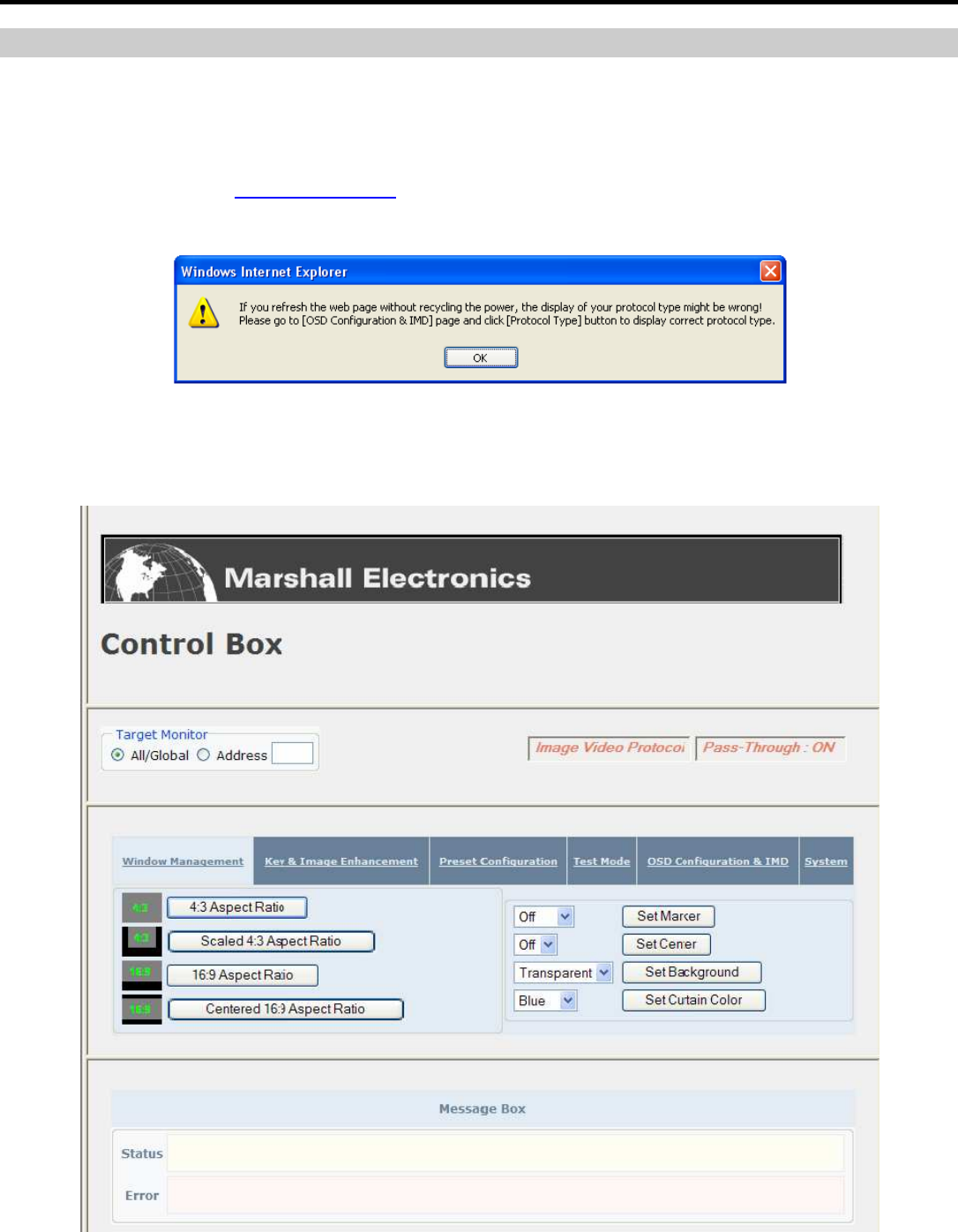
8
Connecting to the NCB-1004 (continued)
Connecting the NCB-1004 to a Single Computer (continued)
8. Click OK in the Internet Protocol (TCP/IP) Properties window, and then click Close in the Local Area
Connection Properties window.
9. Open any web browser application (Internet Explorer, Firefox, etc.)
10. Enter the address http://192.168.0.233/
11. Click OK if the following dialog appears:
12. If successfully connected, the web interface of the NCB-1004 will be shown in the browser windows as shown
below. Make sure the NCB-1004 has been powered on for at least 3 minutes before attempting to access the
web interface.


















