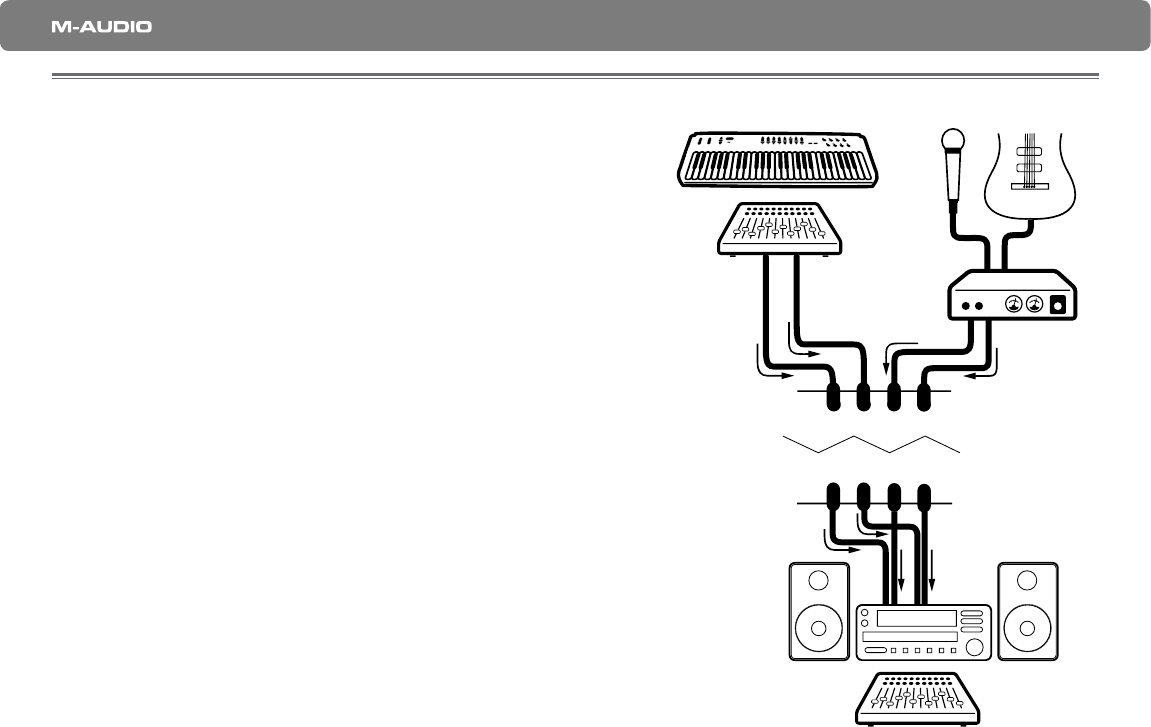
Delta Series Quick Start Guide
|
5
Connecting Your Equipment to the Delta Interface
< Each Delta interface has a unique number of inputs
and outputs which can be used for a variety of
purposes. By default, analog outputs 1 and 2 serve as
your “main” outputs. Connect channels 1 and 2 to the
left and right inputs of your mixer, powered speakers,
or other audio destination.
< All Delta interfaces accept line-level analog signals.
Connect your line-level instruments (Keyboards,
mixers, etc.) to any available analog input. If you wish to
record microphones or the direct output of an electric
guitar, bass, or other instrument-level device, you must
first raise the signal to line-level using a preamplifier.
< If you own any devices with S/PDIF inputs or outputs,
connect these devices to the S/PDIF connectors on
the PCI Host Adapter Card or break-out cable (not
applicable for Delta 44).
For more detailed information about all of the available
inputs and outputs, please refer to your Delta
interface’s User Guide located on the Delta Series
CD-ROM.
4
4
3
3
2
2
1
1
4
4
3
3
2
2
1
1
Mic
Guitar
CD Player,
Ke
yboard,
Mixers, etc.
Sound System, Mixer, etc
Preamplifier
Outputs
Input
s












