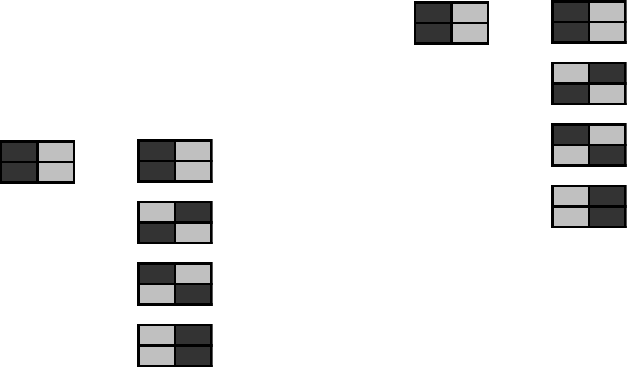
Chapter 3: Setup and Operation 13
EQ Settings
The EQ controls on DSM1 speakers let you ad-
just the response of the speaker to match your
monitoring environment and studio equip-
ment. For EQ frequency graphs for each of these
settings, see “Reference Diagrams” on page 18.
Setting the High Frequency Shelf EQ
The HF Shelf EQ lets you compensate for high
frequency variations that may be created by
source equipment or room acoustics. Start with
the HF Shelf EQ setting “flat” (0 dB) as this pro-
vides the most natural high-frequency response.
To adjust the HF Shelf EQ:
Set switches 1 and 2 to the positions shown
below to activate the corresponding EQ levels.
Setting the Mid-Range EQ
The Mid-Range EQ lets you compensate for mid-
range resonance or damping that may be cre-
ated by speaker placement or room acoustics. It
offers a low-Q (wide bandwidth) boost or cut.
Start by leaving this switch in the “flat” (0 dB)
position, then experiment with different set-
tings to see if you like the results.
To adjust the Mid-Range EQ:
Set switches 3 and 4 to the positions shown
below to activate the corresponding EQ levels.
HF Shelf switches and settings
FFO
FFO
ON
OFF
OFF
ON
ON
ON
1
2
0 dB
+1.5 dB
–1.5 dB
–3.0 dB
Mid-Range EQ switches and settings
FFO
FFO
ON
OFF
OFF
ON
ON
ON
3
4
0 dB
+1.5 dB
–1.5 dB
–3.0 dB


















