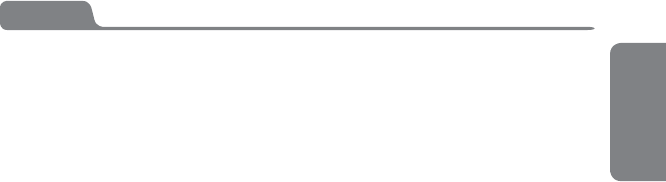
English
1
GForce | M-Tron Pro
Getting Started with M-Tron Pro
Thank you for purchasing the GForce Software M-Tron Pro instrument.
A full PDF manual is included on your M-Tron Pro disc and is also copied to
your system during installation. Please use the manual as your primary reference
source for M-Tron Pro as it contains useful information to help you understand the
functionality of the instrument. Additionally, there is historical information detailing the
development of the instruments used in the production of M-Tron Pro.
Registration
Please take the time to register your M-Tron Pro online at: www.gforcesoftware.com
Registration is required to receive priority technical support and the latest updates.
Installing M-Tron Pro
Included on the master DVD are multiple format versions of the M-Tron Pro. The
installer installs ALL format versions via a single installer; one for Mac and one
for PC.
Insert the M-Tron Pro master DVD into your DVD Drive and run the M-Tron Pro
installer applicable to your machine type, Mac or PC.
➜ VERY IMPORTANT: Once this is complete you MUST manually copy the
folder called “M-Tron Pro Library” to your system. We recommend the following
locations:
PC Version:
C:/Program Files/GForce/M-Tron Pro
Mac:
Macintosh HD/Library/Application Support/GForce/M-Tron Pro
The M-Tron Pro Library folder contains a file called ‘Library.cpt2’ which is 3.5
gigabytes in size. If you prefer, you may place it in any location on your system,
such as an external hard drive.
Once the M-Tron Pro Library folder has finished copying to your hard drive, launch
M-Tron Pro via your host or the Standalone version. The first time you open M-Tron
Pro you will be prompted to locate the M-Tron Pro Library file and enter then serial
number EXACTLY as you find it printed within your “Quick Start Guide’’.
Your serial number also acts as your registration code to register your M-Tron Pro on
our web site.
English






