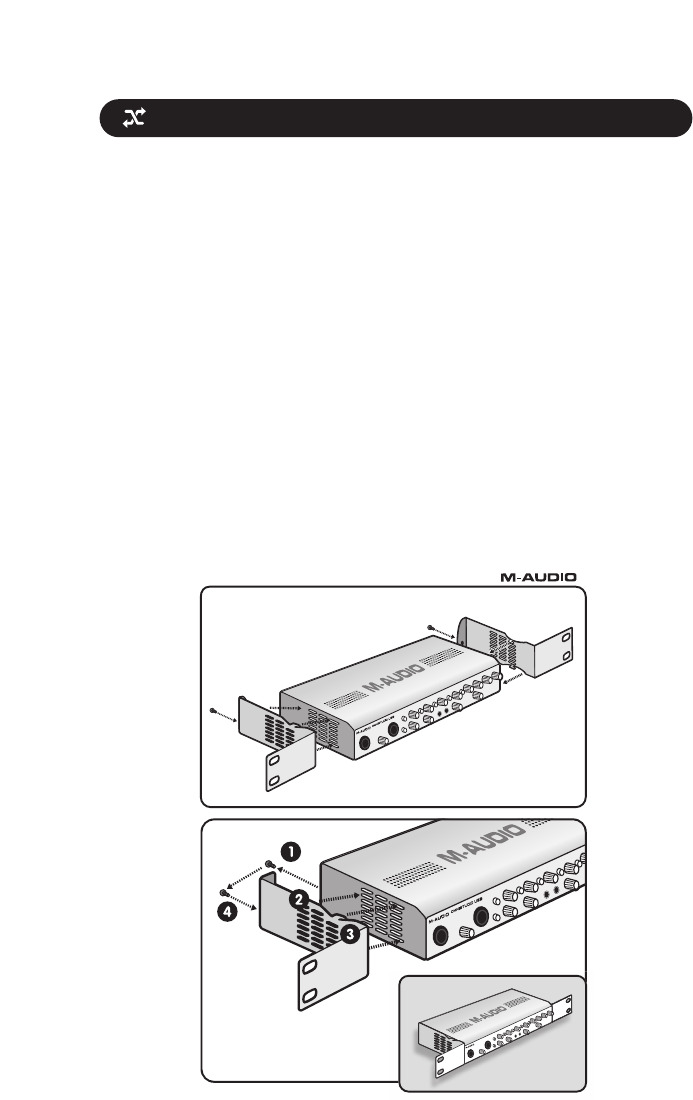
Connect the OmniStudio USB’s Monitor outputs to your amplifier or
powered monitors. If you are monitoring through headphones, connect
one or two sets of headphones to the OmniStudio USB’s headphone outputs.
Connect your microphones, instruments or other line level analog
sources to the OmniStudio USB’s front panel Mic/Inst inputs 1 and 2, and
line level sources to the rear panel Line Inputs 3 and 4.
Connect your MIDI synths or sound modules to the OmniStudio USB’s
Stereo Aux Inputs 1 through 4. Connect your external processors to the FX
send and FX returns and/or the Channel 1 and 2 Inserts.
Connect your external MIDI device(s) to the OmniStudio USB’s MIDI In and
MIDI Out connectors.
For more information on the OmniStudio USB’s hardware connections
and how to use them, please refer to the Users’ Manual.
OMNISTUDIO USB
Connecting the OmniStudio USB
5





