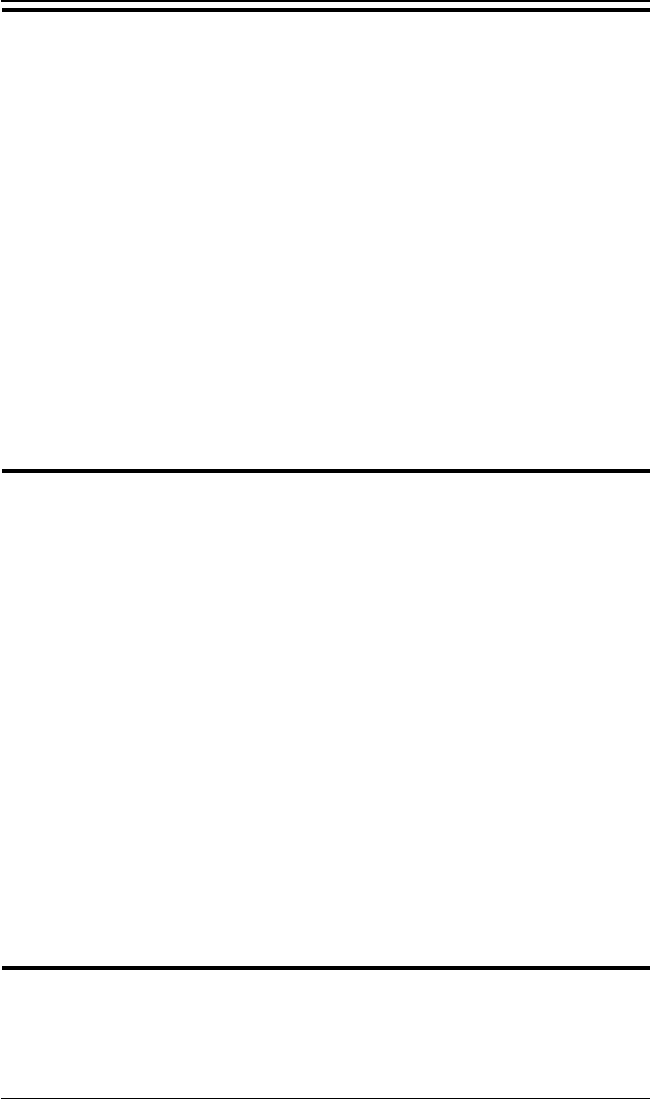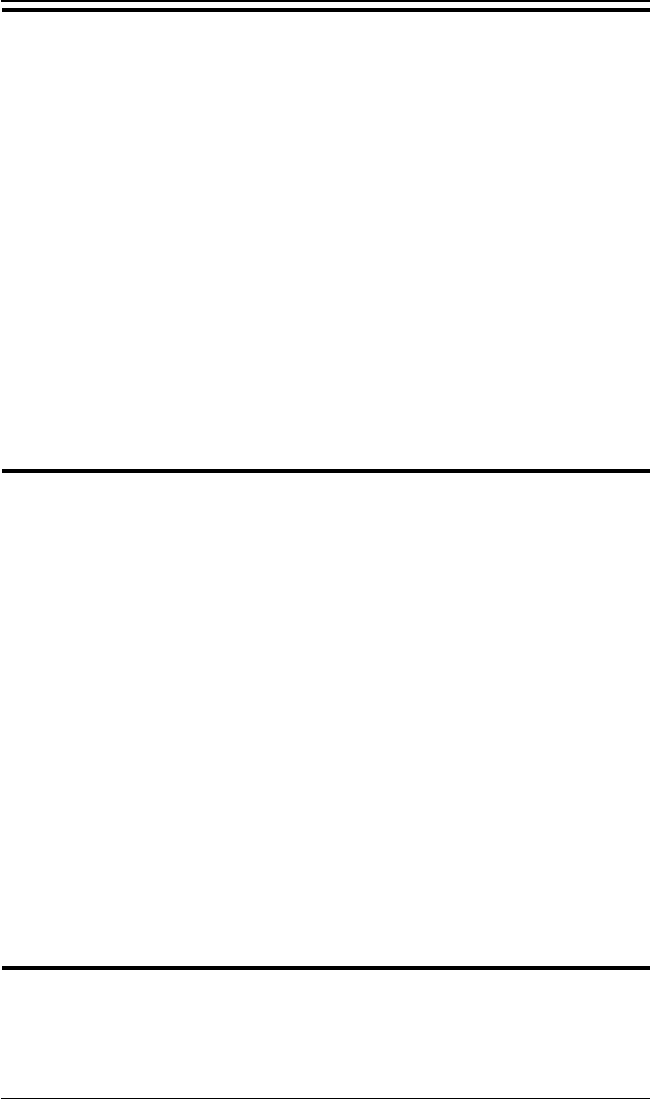
4
Section 4 - Troubleshooting
Symptom:
Partition indicator lights up.
Causes: Hub has partitioned the 100BASE-TX (RJ-45) port due to
excessive collisions.
Solution: If port partitioning has occurred, the hub will automatically
enable the port when the faulty condition disappears.
Symptom:
Link/Traffic indicator remains unlit.
Causes: The workstation’s network adapter, cable or the hub port is
defective.
Solution: The most common cause is a defective network adapter or
cable connection. Check the corresponding cable connections,
or the workstation’s network adapter for possible defects. Verify
that the correct cable type (straight-through catagory 5) is being
used (see Section 6). Replace the defective cable or adapter.
Symptom:
Port 12 and Daisy-Chain port do not work simultaneously.
Causes: Both ports are physically the same port.
Solution: Use either Port 12 or the Daisy-chain port.
Section 5 - Specifications
Network Standard: IEEE 802.3u Ethernet 100Base-TX Class I and Class II
Repeater
Transfer rate: 100 Mbps
Topology: Tree/Star
Access Method: CSMA/CD, 100 Mbps
Media: Catagory 5, 2 pair, UTP or STP
Max. cable length: 328 ft. (100 meters)
Ports: 12 RJ-45 jacks
Crossover connector: 1 RJ-45 (port 12)
Stackable connector: SCSI II Cable connection
100Base-FX connector: SC connector (62.5/125)
Auto-partition: Yes
Expandability: 72 ports (Class I)
Dimensions: 17.25” x 10.1” x 1.78”
Certification: FCC Part 15 Class A
Temperature: 0° C to 55° C (operating)
Humidity: 5% to 95% (operating, non-condensing)
Power: 100-240VAC, 55 W max., 50/60 Hz
Section 6 - 100 Base-TX Cable Requirements
100Base-TX networks use unshielded or shielded twisted-pair cable and 8-pin RJ-
45 modular connectors. Use 22-26 AWG, 2- or 4-pair, 100 ohm/ft, solid conductor
Category 5 cable. Maximum cable length from hub to workstation is 328' (100 m).