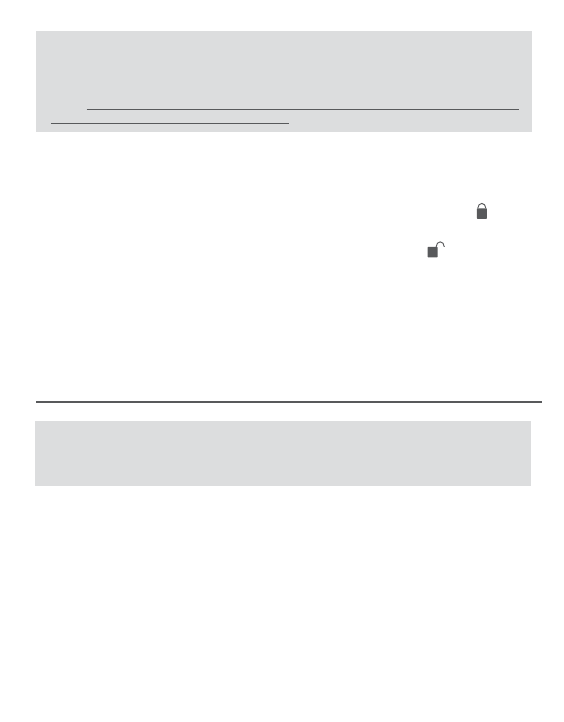
Important Note: Do not remove the USB Flash Drive while the LED is flashing!
Interrupting the data flow while the LED is flashing can potentially corrupt existing data
that is being transferred as well as other data stored on the drive. You may also potentially
lose access to your drive and your ability to retrieve any files stored on the USB Flash
Drive. Once the LED returns to an unblinking state, the data transfer operation is
complete; and it is safe to remove your drive.
TECHNICAL ASSISTANCE
Should you require assistance or have questions regarding your
Memorex USB Flash Drive, you can find answers on our website at
www.memorex.com/service_support/faq.php or you may contact us
toll free at 877 – Is it live (877-474-8548)
Important Note: Although your USB Flash Drive is compatible with either a USB 2.0 or
USB 1.1 port, performance is maximized when using a USB 2.0 port. Transfer speeds will
vary and differ significantly when connected to USB 1.1 port. Actual read and write speeds
may vary depending on file types, OS, etc.
© 2006 Memorex Products, Inc.
Cerritos, CA 90703 • www.memorex.com
53958662
Using the Write Protection Switch
Your USB Flash Drive is equipped with an external Write-Protection
switch. The switch is located on the side of the drive. Sliding the write
protection switch to the left or towards the “lock” icon position ,
prevents any data writing or accidental erasure of critical files. Sliding
the switch back to the right towards the unlock symbol allows data
to be written to or from the USB Flash Drive normally.






