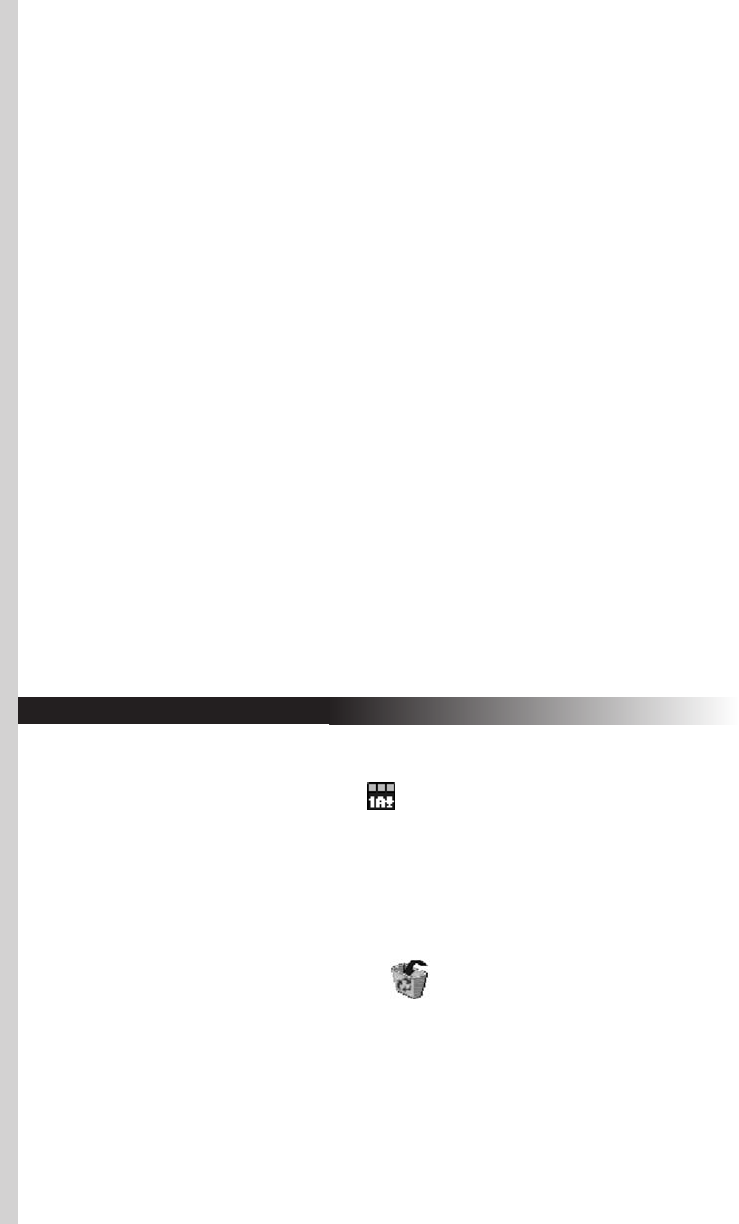
H. Uninstalling the Memorex Keyboard Drivers.
Please note that you have to uninstall the driver first if you want to
re-install the driver.
• Click the KeyMaestro driver icon and select the EXIT
command to exit the driver program.
• Click START (on the bottom left of the taskbar).
• Select PROGRAM in the START menu.
• Select "KeyMaestro."
• Select "Uninstall KeyMaestro" .
• Click YES to confir
m that you want to uninstall the drivers.
Step 3: Click "OK" to confirm your selection.
Other Programming Choices:
• OSD Enabled: This command allows an OSD (On Screen
Display) to appear. When the OSD is enabled, each time you
press any one of the multimedia buttons, its function name
(button label) will appear on the left-bottom corner on the
screen. Because Windows Me, 2000, and XP process multimedia
functions, the OSD does not appear in these operating systems.
• OSD Color: This command sets the color of the OSD. You can
select a favorite color to distinguish the display from the desk
top background.
• Help : Select this command to bring up this helpful information
contained in this manual.
• About: Select this command to see information describing the
KeyMaestro driver, including the version number and the web
site at which you can update the driver.
• Exit: Select this command to exit from this driver program.
Exiting will not remove or uninstall the driver. After you restart
your computer, the driver will be loaded again. If you need to
uninstall the driver, you have to exit this program first. Please
refer to the Uninstallation section below.














