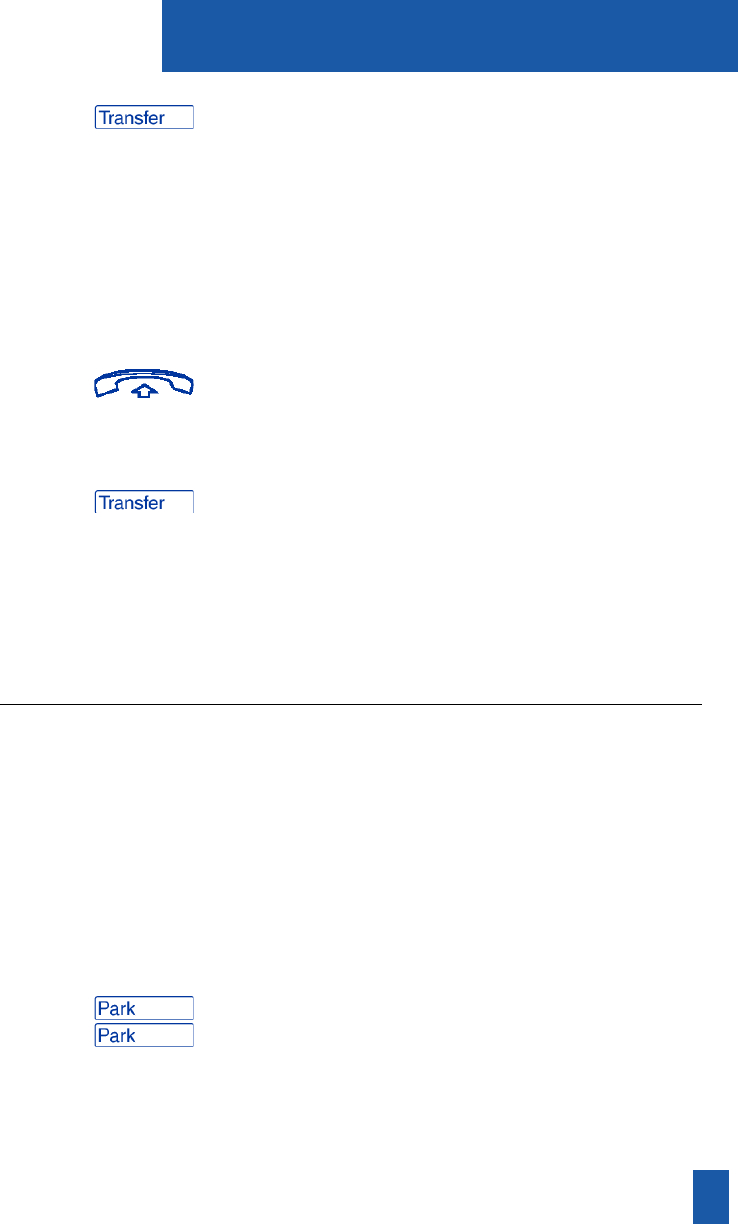
3. Press Transfer again or replace the
handset before the extension answers. This
starts the recall timer.
Note: if the person to whom the call is
transferred answers, the recall timer stops.
If the transferred call is not
answered, your telephone
rings:
1. Lift the handset or press a DN Key. You
are connected to the original caller. The
extension to which you transferred the call
will continue to ring.
2. Press Transfer and repeat the transfer (to
a different DN), if desired.
If the person to whom you are transferring the call answers while you are on the
line, a conference call is set up between the three of you. Replace the handset
or press Release to complete the transfer. Check with your system administra-
tor about the length of your recall timer.
Call Park
Call Park allows a call to be held temporarily, then to be retrieved from any
other DN. You can park an incoming call and then page the called party, without
tying up a line. Your office may have a System Park DN where most calls are
automatically Parked. 8300 thru 8349
If configured network wide, Call Park can be used across the networks.
To park a call on the System
Park Extension or your own
DN:
Press Park Twice. If there is a System Park
DN, the call is parked on it. Otherwise, it is
parked on your DN.
During a call: Timed Reminder Recall - Call Park
23


















