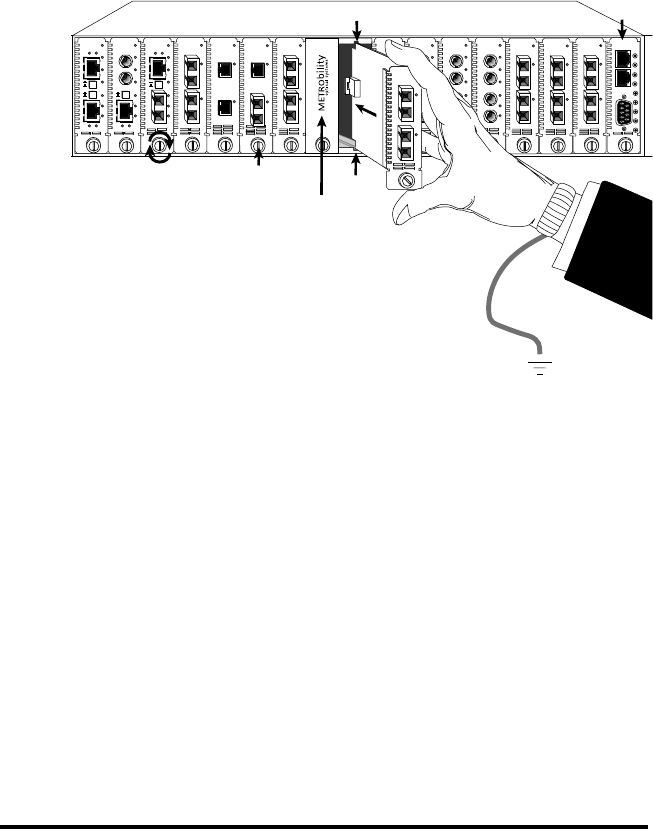
Radiance SONET Single Interface Line Cards 7
Install the Line Card
The Radiance SONET single interface line card offers the ease of plug-
and-play installation and is hot-swappable. All cards must be firmly
secured to the chassis before network connections are made. Follow the
simple steps outlined below to install your line card.
• Grasp the card by the front panel as shown.
• Insert the card into a slot on the chassis making sure that the
top and bottom edges of the board are aligned with the top and
bottom card guides in the chassis. Do not force the card into
the chassis unnecessarily. It should slide in easily and evenly.
• Slide the card in until the top and bottom edges of the front
panel are flush and even with the top and bottom edges of the
chassis.
• To secure the line card to the chassis, turn the thumbscrew
clockwise until it is snug. The card is now properly installed
and ready for connection to the network.
FX
PWR
RX
RX
LK
LK
M
M
FL
TX
TX
10/100
M
M
RX
LK
TX
FX
M
M
II
x
PWR
100 FD
RX
LK
T
X
TX
10/100
II
x
PWR
100 FD
RX
RX
LK
LK
T
X
M
M
FL
TX
TX
10/100
II
x
II
x
PWR
100 FD
100 FD
RX
RX
LK
LK
T
X
T
X
TX
TX
10/100
RX
LK
TX
FX
M
M
II
x
PWR
100 FD
RX
LK
T
X
TX
10/100
MGT-10
LK
AT
C
O
N
S
O
L
E
1
PWR
A
B
R
ER
FX
PWR
RX
RX
LK
LK
M
M
FL
TX
TX
10/100
M
M
PWR
RX
RX
LK
LK
M
M
FL
TX
TX
10/100
FX
M
M
PWR
M
M
OC-12
R
X
LK
LK
T
X
S
M
R
X
T
X
LX
LK
LK
PWR
1000BASE
S
M
SX
M
M
PWR
1000BASE
LK
LK
SX
M
M
LX
S
M
R
X
T
X
Card Guide
Card Guide
Slot for Management Card
Thumb Screw
Blank Panel
IMPORTANT!
Tighten thumb screw
to secure each card firmly
to chassis before making
network connections.
FX
PWR
RX
RX
LK
LK
M
M
FL
TX
TX
10/100
M
M
FX
PWR
RX
RX
LK
LK
M
M
FL
TX
TX
10/100
M
M
PWR
M
M
OC-12
R
X
LK
LK
T
X
S
M
R
X
T
X
PWR
M
M
OC-12
R
X
LK
LK
T
X
S
M
R
X
T
X
PWR
M
M
OC-12
R
X
LK
LK
T
X
S
M
R
X
T
X
PWR
M
M
OC-12
R
X
LK
LK
T
X
S
M
R
X
T
X
R
X
T
X
LK
PWR
M
M
OC-3
R
X
LX
LK
S
M
T
X
R
X
T
X
LK
AT
2
3


















