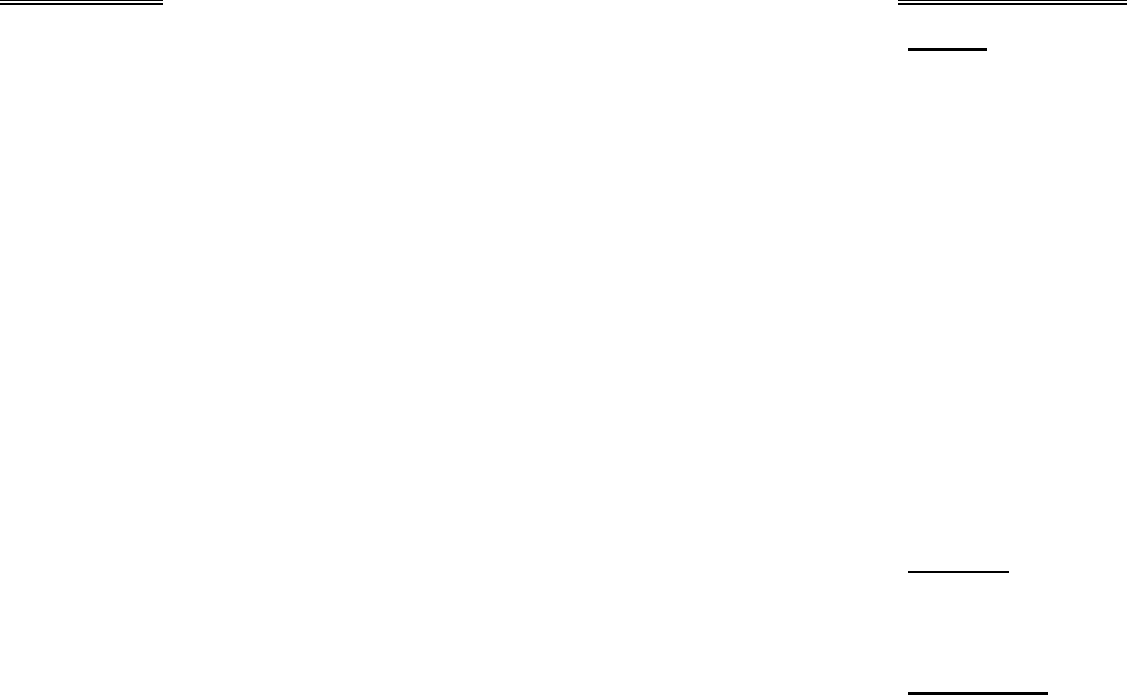
1
1. Introduction
This manual contains all the information needed to operate and configure
the Pulsar C Barcode Scanner. It is divided into two parts. The first part of
this manual describes the operation and programmable features of the
scanner. The second part of this manual contains the setup barcodes used
to configure the scanner.
The Pulsar C is one of the most versatile and flexible CCD barcode
scanners in the world. All the features and functions required for up to date
barcode reading are included. Owing to the compact design and extremely
low power consumption, this scanner provides for easy installation and high
product durability. The scanner will not only cater for the requirements
needed today, but also can fulfill your long- term needs. The major
functions and features of the Pulsar C are listed below:
• Barcode Readability: Most popular barcode symbologies are supported.
• Support for negative barcodes.
• Supports eight scan modes.
• Programmable Beeping Tone
• Dual Colour Indicator
• Interfaces Supported : KBD Wedge and RS232
• Programmable Code ID: Code ID can be individually configured for each
symbology.
• Programmable Length Code
• Programmable Prefix Code
• Programmable Postfix Code
• Character Substitution
• Data Editing: Data can be reorganized according to user programmable
formats. Up to three data editing formats are supported.
• Extremely Low Power Consumption
2
2. General Features
2.1 Buzzer
The buzzer of the scanner beeps differently to indicate various operating
conditions.
• Power On Beep: The Pulsar C scanner will issue a long beep to indicate
a successful power on.
• Good Read Beep: There are four volume levels and four beeping tones
(frequencies) that the user can select from to signify a good read. The
available options are:
Volume: Maximum/Loud/Medium/Minimum
Frequency: 8 / 4 / 2 / 1 kHz
• Error Beep: The scanner will issue a long beep with a low tone to
indicate errors.
• Enter / Exit Configuration Beep: The scanner will issue 6 beeps upon
entering / exiting the configuration mode.
• Setup Beep: In configuration mode, the scanner will normally beep twice
when a setup barcode is read. If the particular setup parameter needs
more than one read, the scanner will only issue a short beep to indicate
that there are more setup barcodes needed to complete the current
parameter setting.
2.2 Indicator
There is a dual colour indicator on top of the scanner. Normally it is off, and
will turn red when there is a good read. The indicator will be green when the
scanner is in configuration mode.
2.3 Scan Modes
There are eight scan modes supported by the CCD scanner. The user can
choose the desired scan mode depending on the application requirements.
But, if the scanner is a switch-less scanner, only Continuous mode or
Testing mode can be selected (other scan modes involve trigger switch
interaction). The supported scan modes are described below.
• Auto Off Mode: The scanner will start scanning once the switch is
triggered. The scanning continues until either a barcode is read or a
preset scanning period (Scanner Time-Out Duration) is expired.
• Continuous Mode: The scanner is always scanning.
• Auto Power Off Mode: The scanner will start scanning once the
switch is triggered. The scanning continues until a preset scanning















