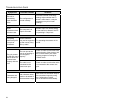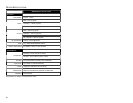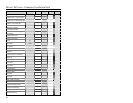32
CONFIGURATION MODES
The MS1690 Focus Series has three modes of configuration.
• Bar Codes
The MS1690 can be configured by scanning the bar codes included in the
Metrologic Single-Line Configuration Guide (
MLPN 00-02544). This manual
can be downloaded for FREE from Metrologic’s website
(www.metrologic.com).
• MetroSet2
This user-friendly Windows-based configuration program allows you to
simply ‘point-and-click’ at the desired scanner options. This program can be
downloaded for FREE from Metrologic’ website (www.metrologic.com) or
set-up disks can be ordered by calling 1-800-ID-METRO.
• Serial Programming
This mode of configuration is ideal for OEM applications. This mode gives
the end-user the ability to send a series of commands using the serial port of
the host system. The commands are equivalent to the numerical values of
the bar codes located in the MetroSelect Single-Line Configuration Guide
(
MLPN 00-02544).