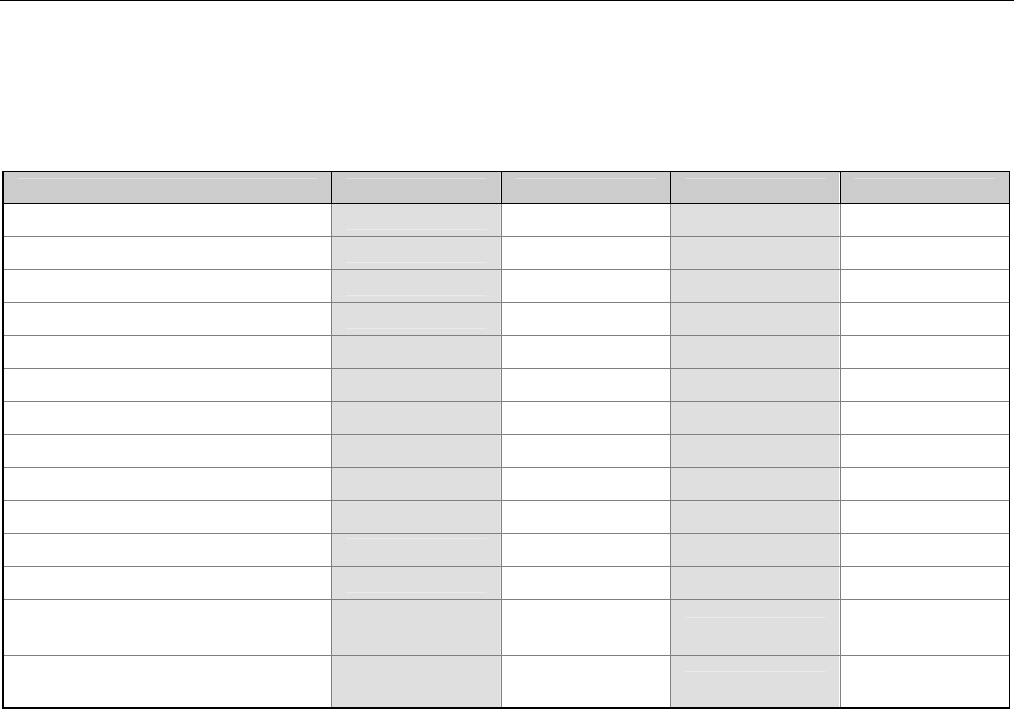
64
DEFAULT SETTINGS
COMMUNICATION PARAMETERS
Default settings for “Aux” interface
The secondary scanner and the MS2420 series always communicates via RS232. Data is relayed to the host via various
primary interfaces
PARAMETER DEFAULT RS232 IBM 46XX USB
Aux Baud Rate 38400
9 9 9
Aux Parity none
9 9 9
Aux Data Bits 8
9 9 9
Aux Stop Bits 1
9 9 9
Aux Character RTS
*
9 9 9
Aux Message RTS
9 9 9
Aux Ack/Nak
*
9 9 9
Aux Xon/Xoff
*
9 9 9
Aux D/E Commands
9 9 9
Aux M/O Commands
9 9 9
Aux F/L Commands
9 9 9
Aux Intercharacter Delay 1 msec
9 9 9
Aux Port Data Format
None
(Disabled)
9 9 9
Aux Port to StratosSCHOOL
†
None
(Disabled)
9 9 9
† When the Aux Port connects to a host port, the Aux Port Data Format should be disabled (requires cable MLPN 57-57008x-N-3).


















