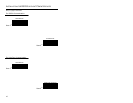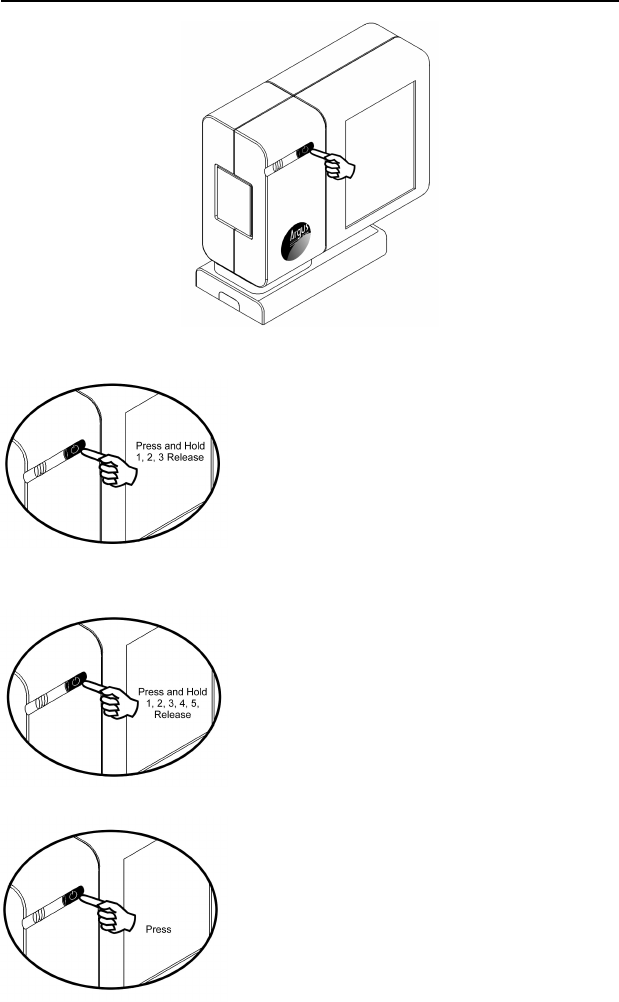
14
THE MULTI-FUNCTION BUTTON
CHANGING THE BEEPER TONE
A Short (<3 second) depression and the
beeper tone will change. The new tone will
be heard, followed by a short pause. Then
two more of the new tones will be heard
signifying the new setting has been stored in
memory. The silent (no beep) tone is also
selectable.
P
LACING THE UNIT IN SLEEP MODE
Long (>3 seconds) depression
Puts the scanner in the sleep mode.
W
AKING THE UNIT FROM SLEEP MODE
The next button depression will awaken the
scanner for normal operation.
Figure 8a: Multi-Function Button
Figure 8b: Changing the
Beeper Tone
Figure 8c: Sleep mode
Figure 8d: Normal Operation