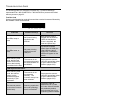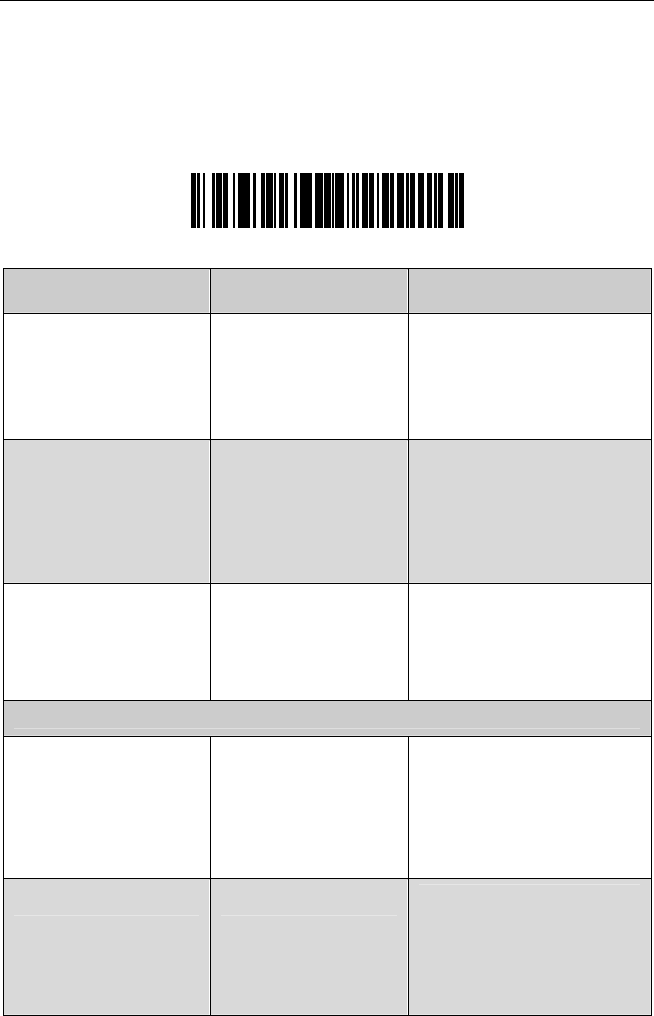
19
TROUBLESHOOTING GUIDE
The following guide is for reference purposes only. Contact a Metrologic
representative at 1-800-ID-METRO or 1-800-436-3876 to preserve the limited
warranty terms on page 22.
Test Bar Code
Scanning the following bar code will transmit the encoded characters followed by
the software number of the MX009.
MtLg-mx009
SYMPTOMS POSSIBLE CAUSE(S) SOLUTION
No LEDs, beep or
laser
No Power is being
supplied to the
scanner
Make sure the cable is
plugged into the scanner.
Check the transformer
(if one is supplied), the
outlet and power strip.
No LEDs, beep, or
laser
No power is being
supplied from the
USB port.
The MX009 requests
100mA from the USB port.
If the USB port cannot
supply this, a notification
window will appear on the
screen.
After scanning a bar
code, the Red and
Green LEDs are on,
but no data is being
transmitted to the host.
The scanner is not
programmed properly
for communication to
the MX009.
Re-program the scanner
using the appropriate codes
for your scanner model
(Refer to pages 8-18).
USB Keyboard Emulation
After scanning a bar
code, the scanner
beeps, but the
characters appear
incorrectly in your
application.
The scanner is not
programmed
correctly. The
incorrect country has
been selected.
Re-program the scanner
using the appropriate codes
for your scanner model
(Refer to pages 8-18).
The scanner powers
up, but does not scan
and/or beep.
Scanning a particular
bar code symbology
that is not enabled.
UPC/EAN, Code 39,
Interleaved 2 of 5, Code
93, Code 128 and Codabar
are enabled by default.
Verify that the type of bar
code being read is enabled.