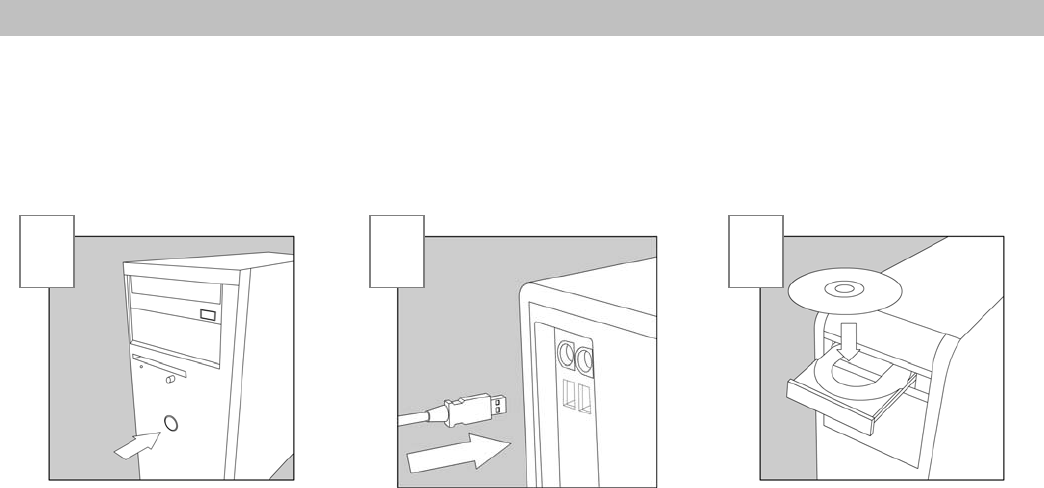
5
Installation Procedures
Step 1 - Turn on your PC.
Step 2 - Connect the USB connector to an available USB port on your PC. Your PC will determine the correct settings to operate
this device.
Step 3 - Install the software CD. Note: some operating systems need to be restarted in order for the program to function properly. It
is recommended to restart your PC after installing this software program.
Turn on PC Insert USB connector into an available
USB port
Install software CD
1 2 3
Important – It is required that you turn on your PC before beginning the installation procedures.












