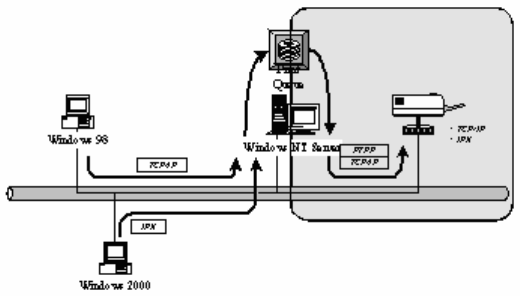
36
4.2 Installation and Setup
Please follow the procedures described below for installation and
construct a peer-to-peer connection (PTPP) between Windows
NT/2000/2003 Server and Print Server.
Step1.
If this is your first time installing print server, please install the
administrator software on Windows NT/2000/2003 server first. Refer to
section 3.2 for installation instructions.
If your network has already installed a working print server and your
Windows NT/2000/2003 server has not yet installed the PTPP driver,
please install the client software. Refer to section 3.4 and 3.5 for
installation instructions.
Step2.
Please add/configure the Peer-to-Peer Printing of the Windows
NT/2000/2003 network printer and verify that you can print from Windows
NT/2000/2003 to the print server by the installed PTPP driver.
Step3.
Share the above server’s printer to the network by performing the
standard Windows printer sharing process.


















