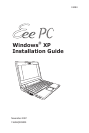Chapter 1: Installing & Optimizing Windows
®
XP
Preparing to install Windows
®
XP ............................................................. 1-2
Installing Windows
®
XP ................................................................................. 1-2
Adjusting the Display Resolution ............................................................. 1-5
Optimizing Windows
®
XP............................................................................. 1-6
Changing Virtual Memory ......................................................................... 1-6
Turning off System Restore .......................................................................1-7
Compressing Disk Drive .............................................................................1-8
Relocating Files................................................................................................18
Deleting unnecessary Windows Components .................................1-10
Clearing System Backup Data ................................................................1-10
Deleting unnecessary document files ................................................1-11
Chapter 2: Support CD & System Recovery
Support CD information .............................................................................. 2-2
Running the support CD ............................................................................2-2
Drivers menu ..................................................................................................2-3
Utilities menu .................................................................................................2-5
Manual ...........................................................................................................2-6
Contact ...........................................................................................................2-6
Other information ........................................................................................2-7
System Recovery ............................................................................................ 2-7
Table of Contents