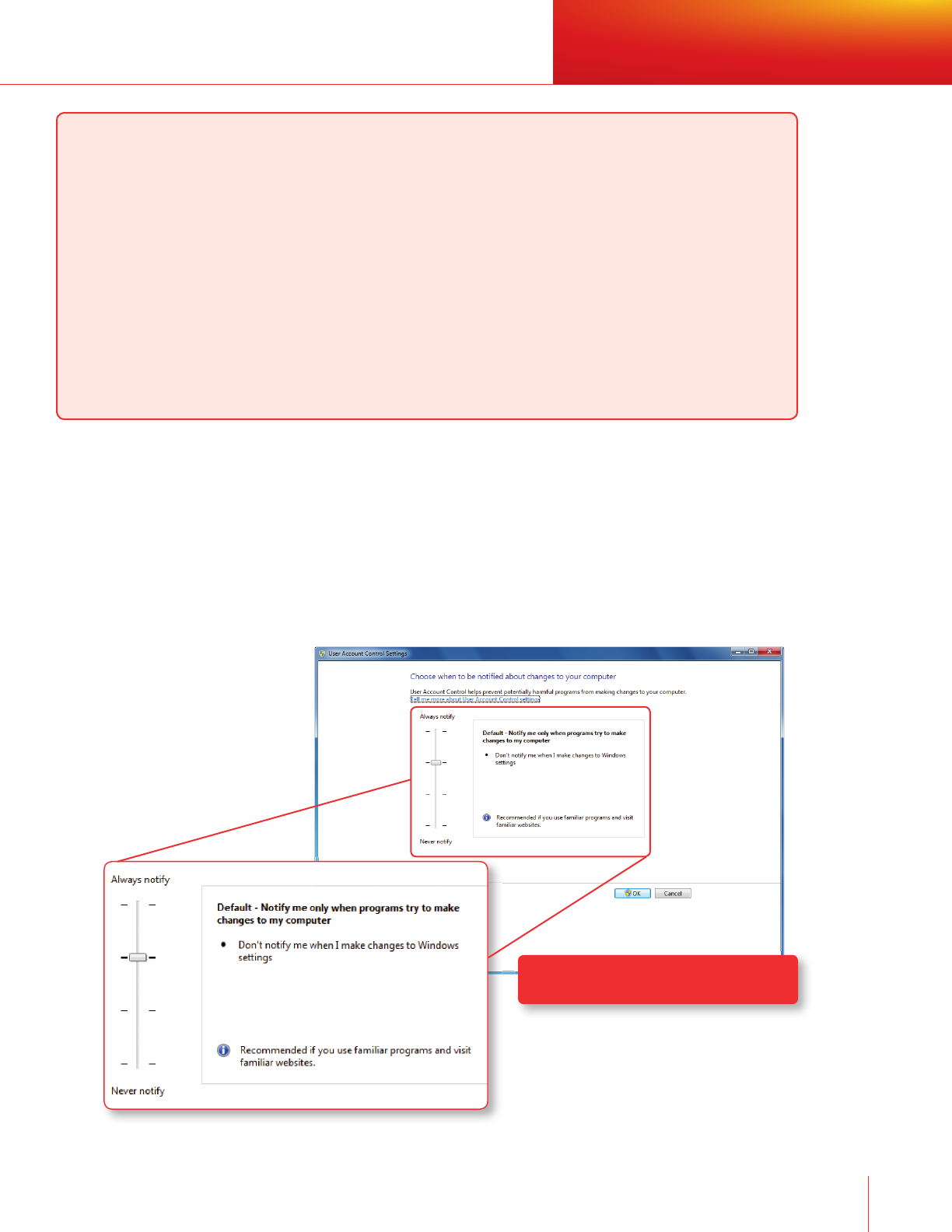
54 55
More Secure
Whether your hard disk drive contains irreplaceable family photos or the nancial data critical to your business,
the information on your PC is valuable. Viruses, spyware and other unwanted software, root kits, and phishing
scams pose a constant risk today. In Windows Vista, we created multiple layers of defense to help protect you
against online and of ine threats. Windows 7 builds on this foundation of security with new and improved
features. In addition, we’ve created new ways to protect your data and help safeguard against loss, theft, or
accidental erasure due to hardware failures. Windows 7 even provides new ways to securely store data and
les on removable USB storage devices making them less risky for transporting and sharing data.
Windows 7 for You: Works the Way You Want
More Secure
User Account Control
The User Account Control (UAC) feature we introduced in Windows Vista has been successful at reducing
the incidence of malware infection, with Windows Vista customers experiencing 60 percent fewer malware
infections than users of Windows XP with SP2. However, we’ve heard your call for better control of how
often a UAC prompt launches a noti cation window. In Windows 7, you won’t see as many prompts
because fewer operating system programs and tasks require elevation. And if you have administrative
privileges, you can adjust what
you are prompted for. In order
to help ensure your security, the
UAC control panel runs in a high
integrity process. Any change to
the level of the UAC will prompt
for con rmation.
User Account Control settings let you
adjust when you’ll receive noti cations.


















