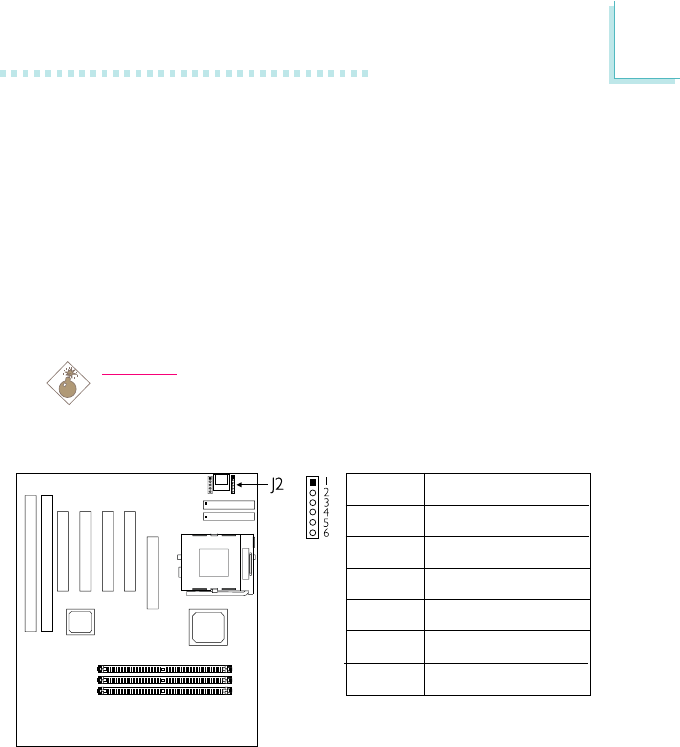
Hardware Installation
19
2.7.2 PS/2 Mouse Port
The PS/2 mouse port is a 6-pin connector on the system board.
Attach the 6-pin mouse port cable, which is mounted on a card-
edge bracket, to connector J2. Make sure the red wire on the PS/2
mouse connector is aligned with pin 1 of connector J2. Mount the
card-edge bracket to the system chassis.
The PS/2 mouse port uses IRQ12. If a mouse is not connected to
this port, the system will reserve IRQ12 for other expansion cards.
Warning:
Make sure to turn off your computer prior to connecting or
disconnecting a mouse. Failure to do so may damage the
system board.
Pin
1
2
3
4
5
6
Function
Mouse Data
Reserved
Ground
+5V
Mouse Clock
Reserved


















