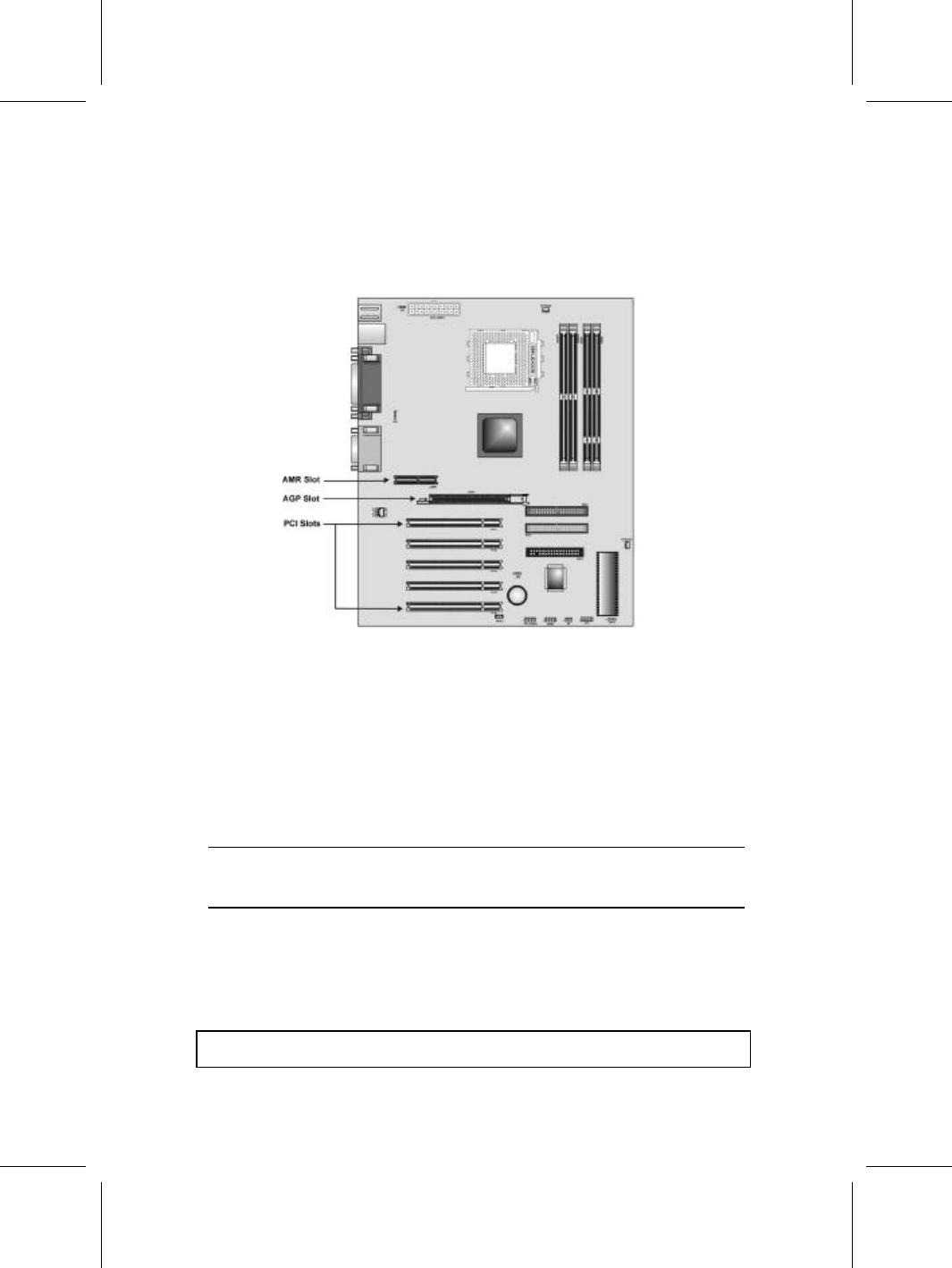
15
configure the floppy diskette drives that you have installed.
Installing Add-on Cards
This mainboard has five 32-bit PCI (Peripheral Components Interconnect)
expansion slots, one 4xAGP slot, and one AMR slot.
4xAGP Slot The 4xAGP slot is used to install a graphics adapter that supports the
4xAGP specifications and has a 4xAGP edge connector.
PCI Slots PCI slots are used to install expansion cards that have the 32-bit PCI
interface.
AMR Slot The AMR (Audio Modem Riser) slot is an industry standard slot that
allows for the installation of a special audio/modem riser card. Differ-
ent territories have different regulations regarding the specifications
of a modem card. You can purchase an AMR card that is approved in
your area and install it directly into the AMR slot.
Note: Before installing an add-on card, check the documentation for the card
carefully. If the card is not Plug and Play, you may have to manually con-
figure the card before installation.
Follow these instructions to install an add-on card:
1. Remove a blanking plate from the system case corresponding to the slot you
are going to use.


















