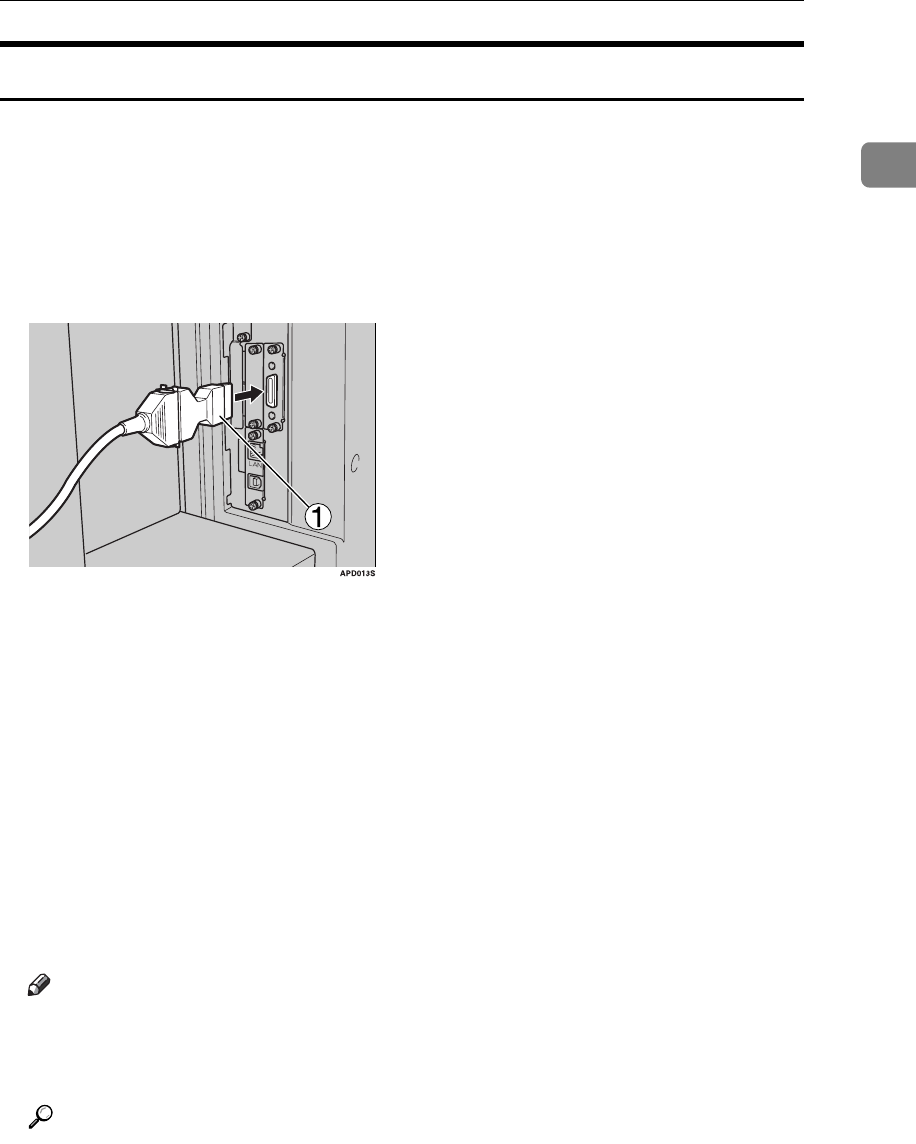
Connecting to the Interfaces
11
1
Connecting to the IEEE 1284 Interface
Connect the IEEE 1284 interface cable to the IEEE 1284 interface board (optional).
A Make sure the main power switch on the machine is "Off".
If the main power switch is turned "On", turn it "Off".
B Turn off the main power switch of the host computer
C Connect the IEEE 1284 interface cable to the IEEE 1284 port.
To make the connection, use the conversion connector (1) supplied with the
optional IEEE 1284 interface board.
D Plug the other end of the cable into the interface connector on the host com-
puter.
Make sure about the shape of the connector to the computer. Fasten the con-
nector securely to the computer.
E Turn the main power switch of the machine "On".
F Turn on the host computer.
When using Windows 95/98/Me/2000/XP and Windows Server 2003, a
printer driver installation screen might appear when the computer is turned
on. If this happens, click [Cancel] on the screen.
Note
❒ Don't connect the cable in loop state.
❒ For details about installing the printer driver, see "Preparing the Machine"
Printer Reference
Reference
"Turning On the Power" About this machine
"Preparing the Machine" Printer Reference


















