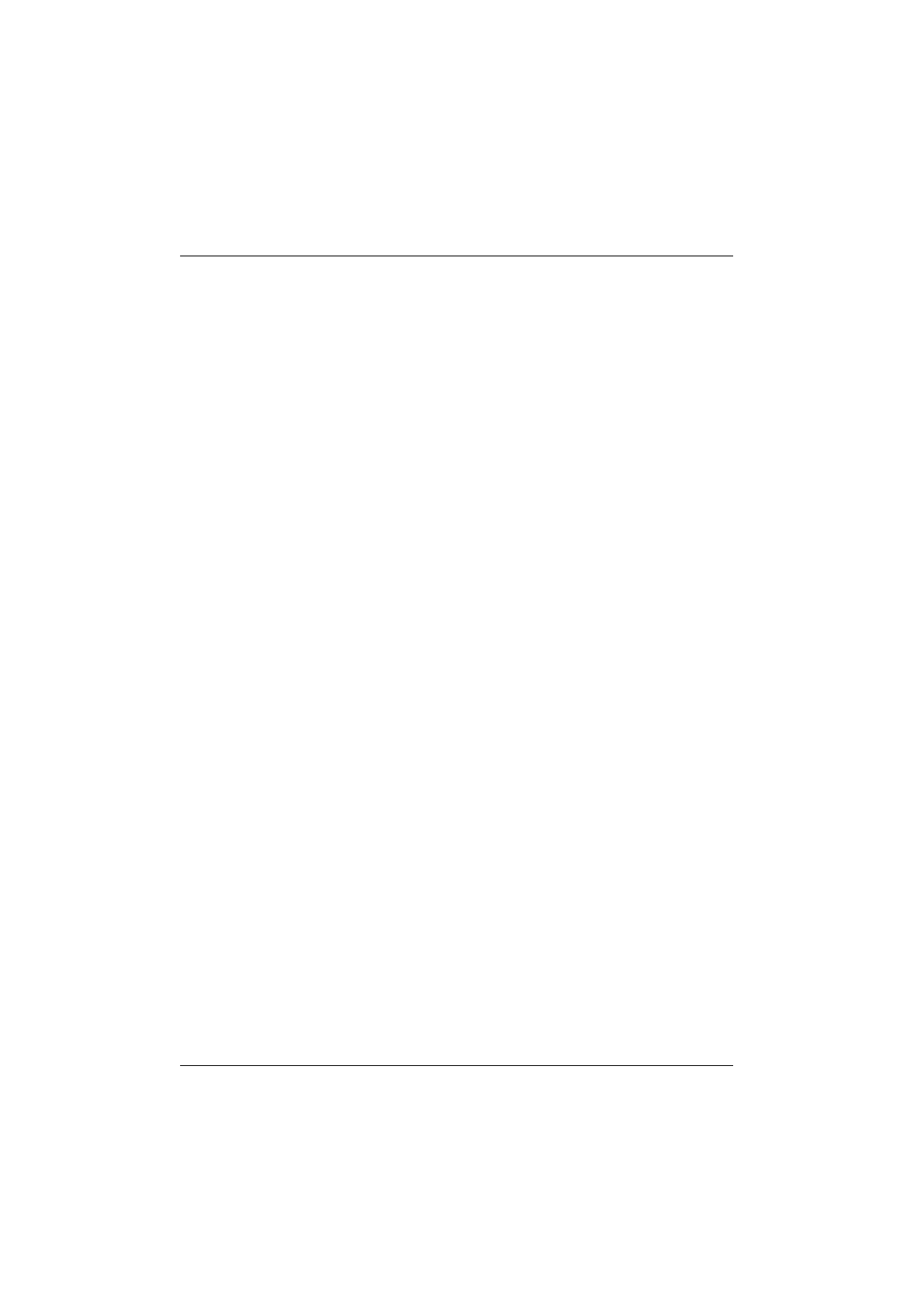
Contents
Manufacturer’s Declaration and Approval.............................................. 1
General Authorization ................................................................................. 1
FCC-Class A Declaration............................................................................ 1
Tested Safety .............................................................................................. 2
User Information.......................................................................................... 2
Safety Instructions....................................................................................... 3
Cleaning Instructions................................................................................... 3
Scope of supply........................................................................................... 3
Mounting keys ........................................................................................... 5
Exchanging the Keys .................................................................................. 5
Inserting Key Labels.................................................................................... 6
Inserting Key Caps...................................................................................... 7
The TA61 keyboard ................................................................................... 8
General........................................................................................................ 8
Keypad ........................................................................................................ 9
Key switch ................................................................................................. 10
Swipecard reader (SCR)........................................................................... 10
Using the swipecard reader ................................................................... 10
Cleaning Instructions .............................................................................. 11
Connection method ................................................................................... 11
Releasing the Cable Connection ............................................................. 12
Self-test ..................................................................................................... 12
Appendix .................................................................................................. 13
Technical data........................................................................................... 13
Keyboard layout ........................................................................................ 14


















