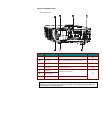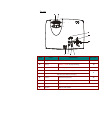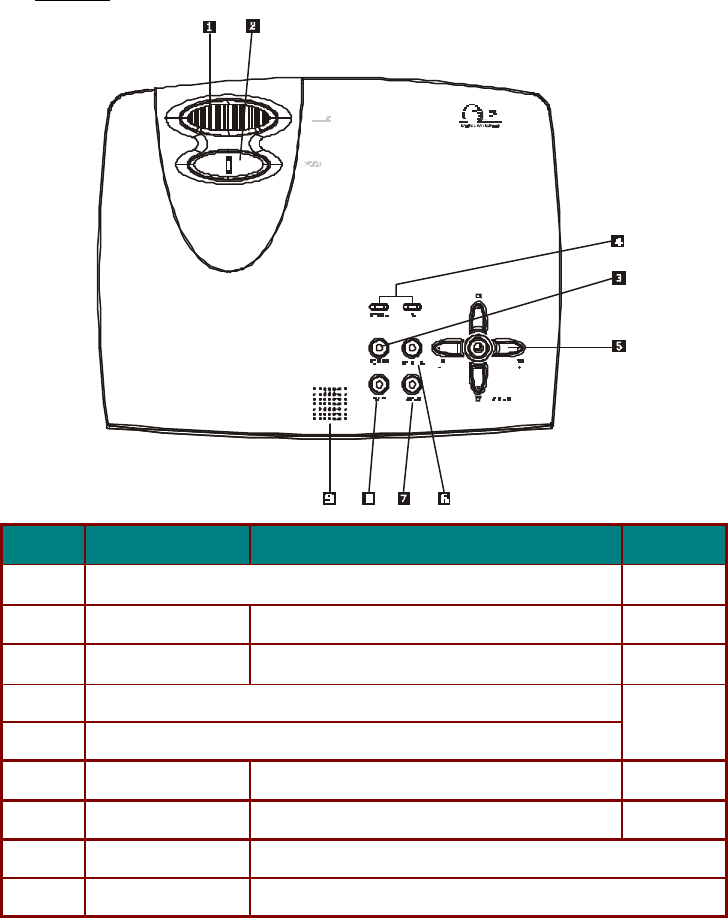
Top view
ITEM LABEL DESCRIPTION SEE PAGE:
1.
Image-focus control
14
2.
Zoom Enlarge or shrink the projected image
14
3. Power Turns the projector on or off
12
4.
System status LEDs (next page)
5.
OSD navigation buttons (next page)
4
6. Source Detects the input device
12
7. Menu Opens the On-Screen Display (OSD)
16
8. Auto Optimizes image size, position, and resolution
9. Speaker Built-in mono speaker