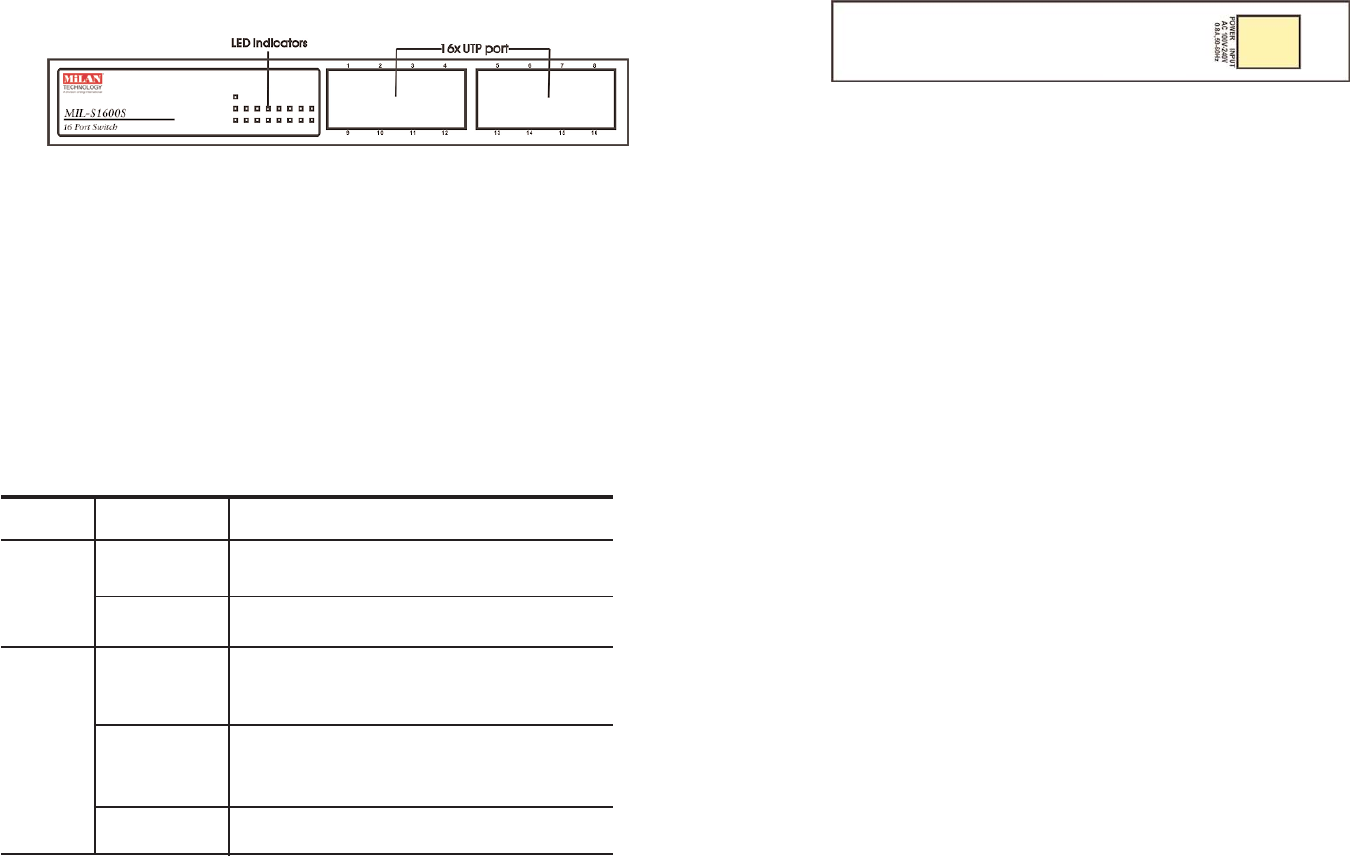
Hardware Description
Front Panel
The Front Panel of the MIL-S1600S switch consists of 16
10/100Base-TX RJ-45 ports The LED Indicators are also located on
the front panel of the switch.
RJ-45 Ports (Auto MDI/MDIX): 16 10/100 auto-sensing for
10Base-T or 100Base-TX connections. (In general, MDI means con-
necting to another hub or switch while MDIX means connecting to a
workstation or PC. Therefore, auto MDI/MDIX means that you can
connect to another switch or workstation without changing non-
crossover or crossover cabling.)
LEDs Indicators
The LED Indicators gives real-time information of systematic opera-
tion status. The following table provides descriptions of LED status
and their meaning.
LED Status Description
Power Green Power On
Off Power is not connected
LK/ACT Green The port is connected with
operating device.
Blinks The port is receiving or
transmitting data.
Off No device attached.
4
Rear Panel
The 3-pronged power plug is located at the rear Panel of the MIL-
S1600S switch as shown in Figure 2-2. The switch will work with AC
in the range 100-240V AC, 50-60Hz
Desktop Installation
Set the switch on a sufficiently large flat space with a power outlet
nearby. The surface where you put your switch should be clean,
smooth, level and sturdy. Make sure there is enough clearance
around the switch to allow attachment of cables, power cord and
allow air circulation.
Power ON
Connect the power cord to the power socket on the rear panel of the
switch. The internal power supply in the switch works with AC in the
voltage range 100-240VAC, frequency 50~60Hz.
Check the power indicator on the front panel to see if power is prop-
erly supplied.
5






