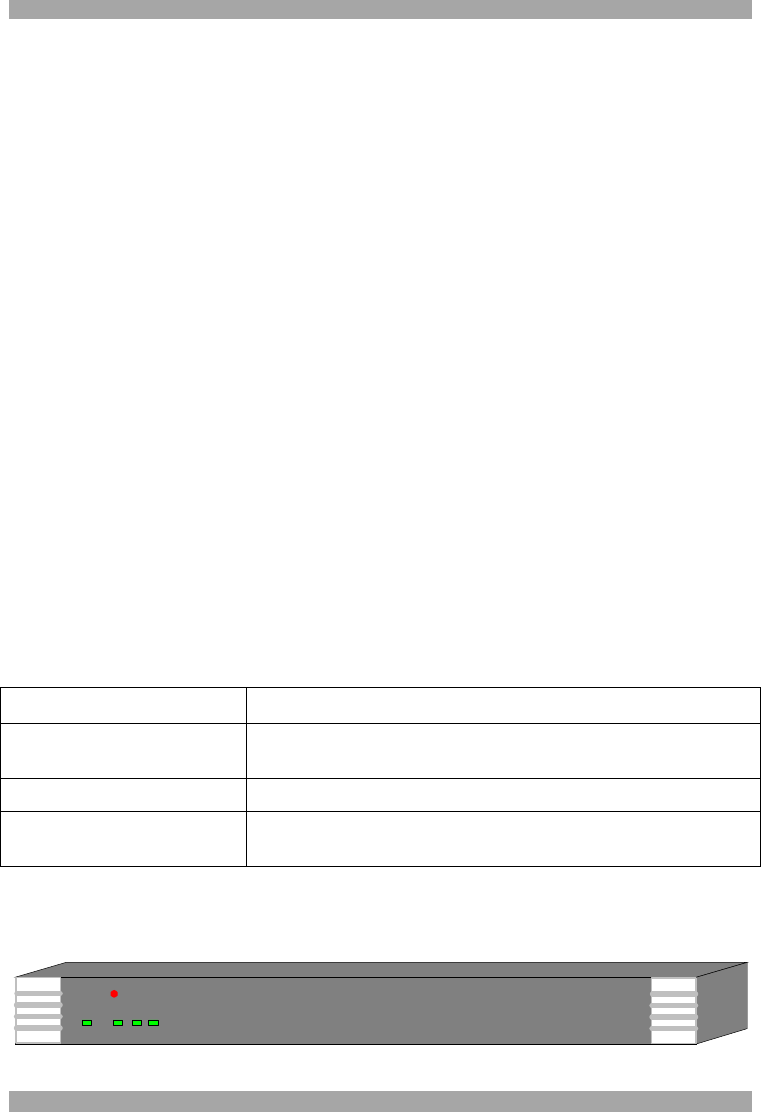
SMART 216 / 232 IP
5
Security - Supports the highest security standards for encryption (128 bit SSL and
HTTPS) and authentication for remote user and advanced OSD management with
multi-layer security for local user.
KVM.net - Can be controlled by the Minicom’s KVM.net system for centralized
over-IP management of distributed data center locations.
Seamless power control – with Minicom’s Serial Remote Power Switch.
4. System components
The system consists of:
• 1 Smart 216 IP (p/n 1SU70036) or 1 Smart 232 IP (p/n 1SU70037)
• Rack mounting set (p/n 5AC20247)
• ROCS - PS/2, USB
5. Compatibility
The Smart 216 IP is compatible with:
• PS/2 and USB computers/servers
• VGA, SVGA, or XGA monitors
• Windows, Linux, UNIX and other major operating systems
6. Terminology
Below are some terms and their meanings used in this guide.
Term Meaning
Target server The computers/servers that are accessed remotely via the
Smart 216 IP.
Client computer The PC running a remote Smart 216 IP session
Remote session The process of remotely accessing and controlling Target
servers connected to Smart 216 IP from a user workstation
7. The Smart 216 IP unit
Figure 1 illustrates the front panel of the Smart 216 IP.
MINICOM
Power RemoteLink
SMART 216 IP
21
Figure 1 Smart 216 IP ports – side 1


















