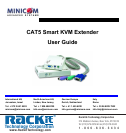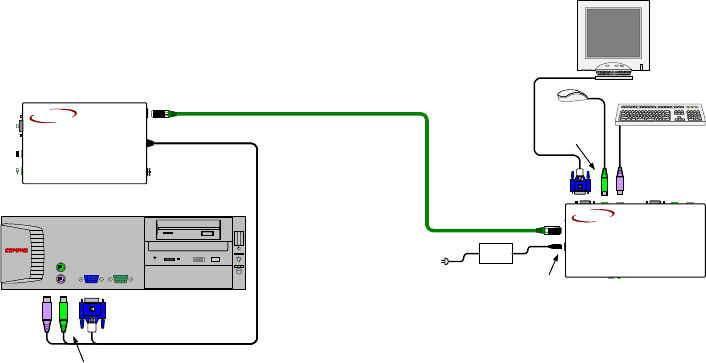
6
6. Using the Smart KVM Extender as an Extender
Connect the system as in Figure 8 to use the Smart KVM Extender as an Extender.
Extend the KVM workstation from the computer up to a distance of 110m/360ft.
Connect the system as described below.
CAT5
SMART
Extender
RECEIVER
MINICOM
www.mi ni com. com
CAT5
SMART
Extender
TRANSMITTER
MINICOM
www.minicom.com
6VDC
To Video card
SD
DESK PRO
Ω
To wall
socket
SD
P110
Computer
To
Keyboard
port
To Mouse port
Transmitter
Receiver
To System port
CAT5 FTP cable
Up to 110m / 360ft
Power
adapter
To
Power
port
To User Monitor port
To User
Keyboard port
To User
Mouse
port
To System port
Figure 8 The Smart KVM Extender as an Extender