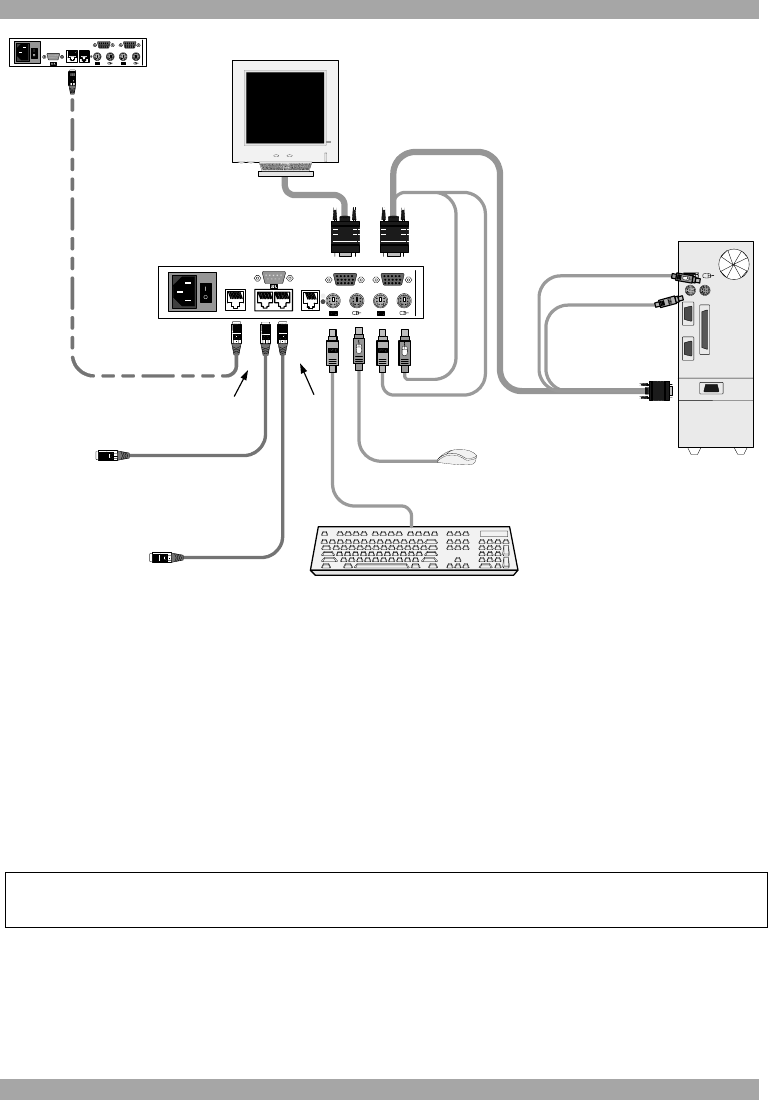
PHANTOM MX II
3
To computer's
Keyboard port
To computer's
Mouse port
To
computer's
Video card
3 in 1 CPU cable
To
System
Out port
To last Specter’s
System Out port
Shielded CAT5
FTP cables
www.minicom.com
USER COMPUTER
SYSTEM SERVICE
85-265VAC 50/60 Hz
2
nd
USER
POWER
OUT IN
To first Specter’s
System In port
www.minicom.com
USER COMPUTER
SERVICEPOWER
85-265VAC 50/60 Hz
To System port
To
System
In port
UPM
MX II
To 2
nd
User port
SD
P110
7. The RS232 Terminal port
When there are RS232 devices in the system, you have the option of operating
them through the computer’s Terminal emulation software or through an optional
terminal connected to the Terminal port.
8. What happens next?
• Install the UPM and Phantom Specters as explained in their respective
Quick Installation Guides.
Note! When connecting the Shielded CAT5 FTP cables to the UPM follow the
connection figure above, and not as set out in the UPM Quick Installation Guide.
• See the Read This First (RTF) to give each Specter an ID number and
configure keyboard settings. The Phantom system is then ready for use.








