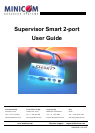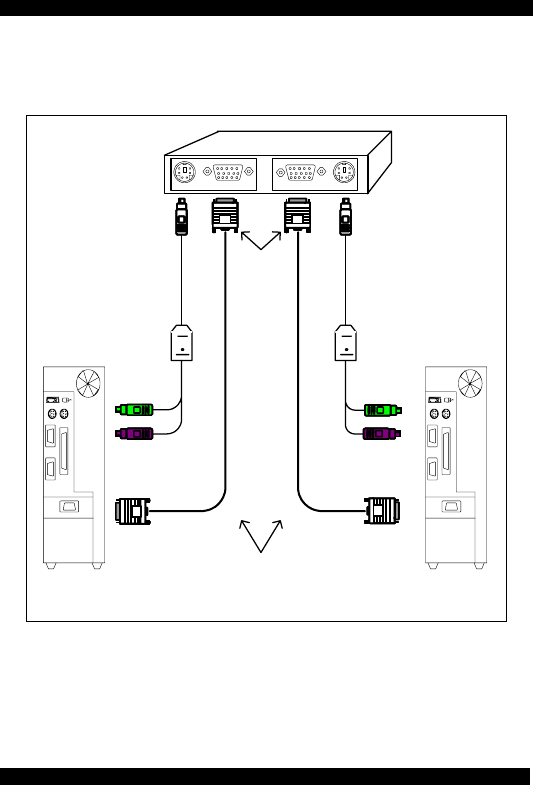
USER GUIDE
Figure 3 illustrates the connections of the VGA and
Keyboard/Mouse cables to the Smart 2 back panel.
1 2
To computer's
Keyboard port
To computer's
Mouse port
To KB/MS port
HDD15F to
Video ports
To KB/MS port
To computer's
Mouse port
To computer's
Keyboard port
HDD15M to
computer's
Video port
HDD15M to
computer's
Video port
Computer 1 Computer 2
Keyboard/Mouse
cable
VGA cables
Keyboard/Mouse
cable
Smart 2
KB/MS
VIDEO VIDEO
KB/MS
Figure 3 The Smart 2 back panel connections
6