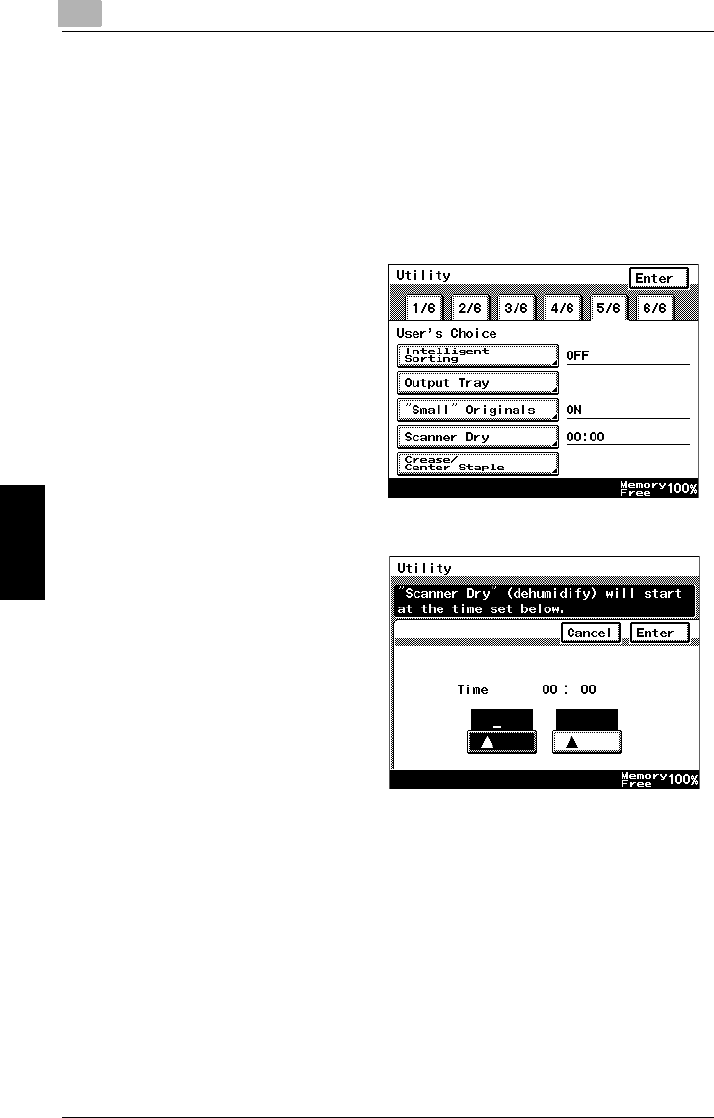
5
5.3 Changing Default Settings
5-28 Di2010/Di2510/Di3010/Di3510
Utility Mode Operations Chapter 5
To set the “Scanner Dry” function
The automatic scanner dry function may be set in order to prevent condensation on
the scanner resulting from sudden temperature changes.
1 Press the [Utility] key.
2 Touch [User’s Choice].
3 Touch [5/6], and then touch
[Scanner Dry].
4 Use the 10-Key Pad to specify the
time when scanner drying begins,
and then touch [Enter].
❍ Specify the time in the 24-hour
format.
❍ To erase the value, press the
[C] key.
5 Touch [END] to return to the Utility screen, and then touch [Exit] to return to the
Basics screen.


















