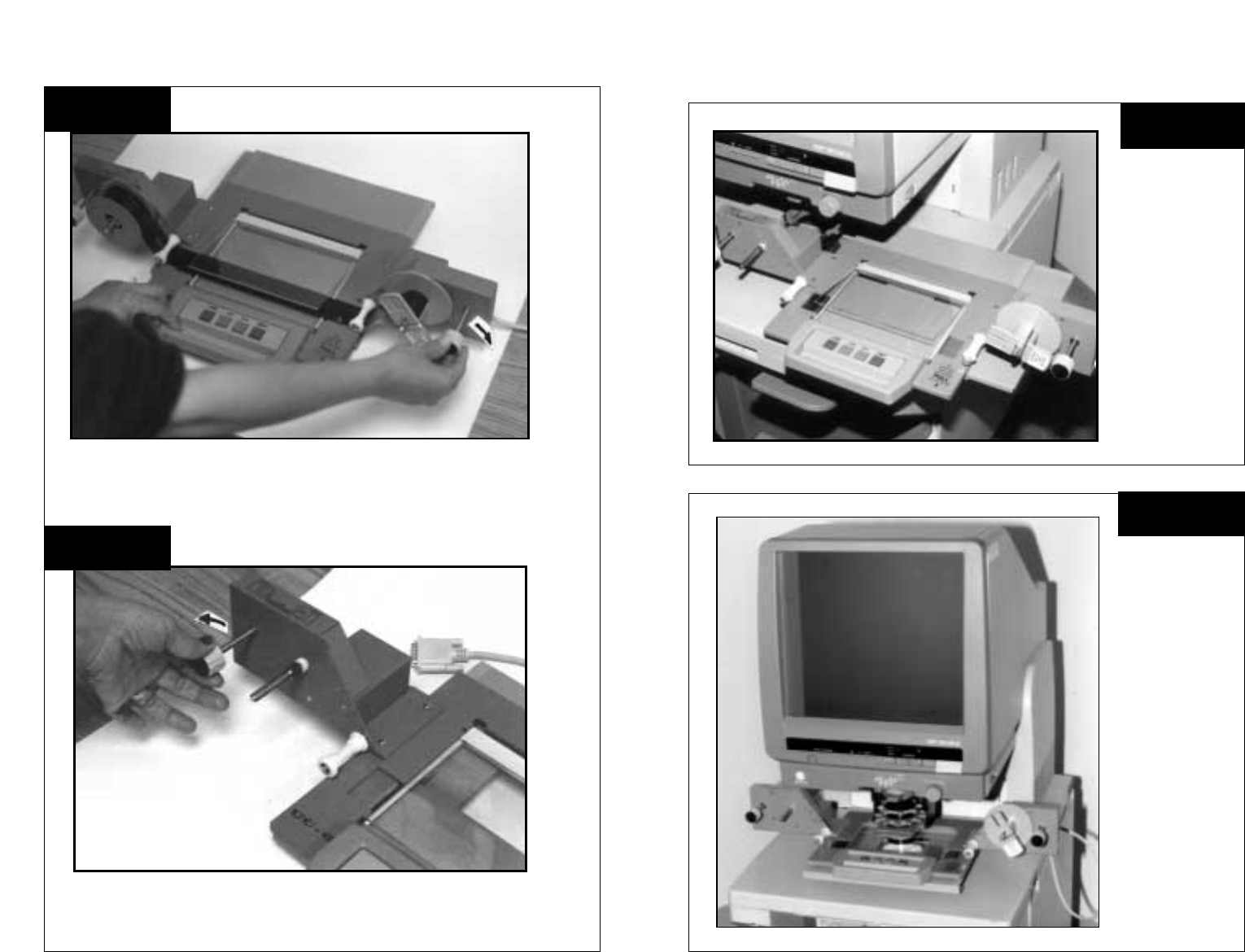
Step 5
After lower
plate of UC-6
Carrier is in
position on
the base
mount, push
the lower
plate until
it stops.
Step 6
Once the
UC-6 Carrier is
securely
attached to
the base
mount, install
zoom lens
and plug
carrier into
unit.
USER’S MANUAL – Film Loading MOUNTING INSTRUCTIONS
Thread film under the white guide rollers, between
the glass flats to the quick take up reel.
The Carrier has two manual knobs which are
used to manually advance or rewind the film.
Step 5
Step 6






