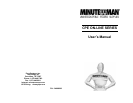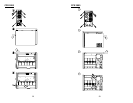2
IMPORTANT SAFETY INSTRUCTIONS
This manual contains important instructions that should be followed during
the installation and the maintenance of the UPS.
SAVE THESE INSTRUCTIONS
An Important Notice
• To ensure safety in all applications where a UPS is hardwired to the
Electrical Supply, ensure that a Qualified Service Personnel installs the
system.
• Those UPS systems supplied with a power cord can be safely connected
to the wall outlet by the user.
• The UPS has its own internal energy source (battery). Should the
battery be switched on when no AC power is available, there could be
voltage at the output terminals.
• Make sure that the AC Utility outlet is properly grounded.
• Do not open the unit there are no serviceable parts inside. This will
void the warranty.
• Do not try to repair the unit yourself, see Obtaining Service.
• Please make sure that the input voltage of the UPS matches the supply
voltage.
• Use a certified input power cord with the correct plugs and sockets for
the appropriate voltage system.
• To eliminate any overheating of the UPS, keep all ventilation openings
free from obstruction, and do not store anything on top of the UPS.
Keep the UPS 8-inches away from the wall.
• Make sure the UPS is installed in the proper environment as specified.
(0-40°C and 30-90% non-condensing humidity)
• Do not install the UPS in direct sunlight.
• Install the UPS indoors as it is not designed for outdoor use.
• Dusty, corrosive and salty environments will damage the UPS.
• Install the UPS away from; objects which give off excessive heat and
areas, which are excessively wet.
• The battery will discharge naturally if the system is unused for prolonged
periods of time.
• It is recommended that the batteries be recharged every 2-3 months
while the UPS is not in service.
• This UPS supports electronic equipment in offices, telecommunications,
process control, medical and security applications.
• This UPS has been designed and constructed to protect your equipment
from the wide range of power anomalies experienced on Utility power
lines today.
3
•
This UPS is intended for use in a Controlled Environment.
• Servicing of Batteries should be performed by Qualified Service
Personnel Only.
• When Replacing Batteries, Replace With the Same Number and Type.
• CAUTION – Do Not dispose of the battery in a fire. The battery may
explode.
• CAUTION – Do not open or mutilate the battery. Released electrolyte
is harmful to the skin and eyes. It may be toxic.
• CAUTION – Risk of Electric Shock – The battery circuit is not isolated
from AC, hazardous Voltage may exist between battery terminals and
ground. Test before touching.
• CAUTION – A Battery can present a Risk of Electrical Shock and High
Short-Circuit Current. The following precaution should be observed
when working with the batteries:
A. Remove watches, rings, or other metal objects.
B. Use tools with insulated handles.
C. Wear rubber gloves and boots.
D. Wear protective eye gear (goggles).
E. Do not lay tools or metal parts on top of batteries.
F. Disconnect charging source prior to connecting or disconnecting
battery terminals.
• CAUTION – To reduce the risk of fire, connect only to a branch circuit
with over current protection in accordance with the National Electric
Code, ANSI/NFPA 70 (3KVA)
• CAUTION - Connect the UPS to a two pole, three wire grounding AC
wall outlet. The receptacle must be connected to the appropriate
branch protection (circuit breaker or fuse). Connection to any other
type of receptacle may result in a shock hazard and violate local
electrical codes. Do not use extension cords, adapter plugs, or surge
strips.
• CAUTION - To reduce the risk of electrical shock with the installation of
this UPS equipment and the connected equipment, the user must
ensure that the combined sum of the AC leakage current does not
exceed 3.5mA.
• CAUTION - To reduce the risk of electrical shock in conditions where
the load equipment grounding cannot be verified, disconnect the UPS
from the AC wall outlet before installing a computer interface cable.
Reconnect the power cord only after all signaling connections are made.
• WARNING - Risk of Electrical Shock. Hazardous live parts inside
these power supplies are energized from the battery even when the AC
input is disconnected.
• CAUTION - To de-energize the outputs of the UPS:
A. If the UPS is on press and release the On/Off Switch.
B. Disconnect the UPS from the AC wall outlet.
C. To de-energize the UPS completely, disconnect the battery.