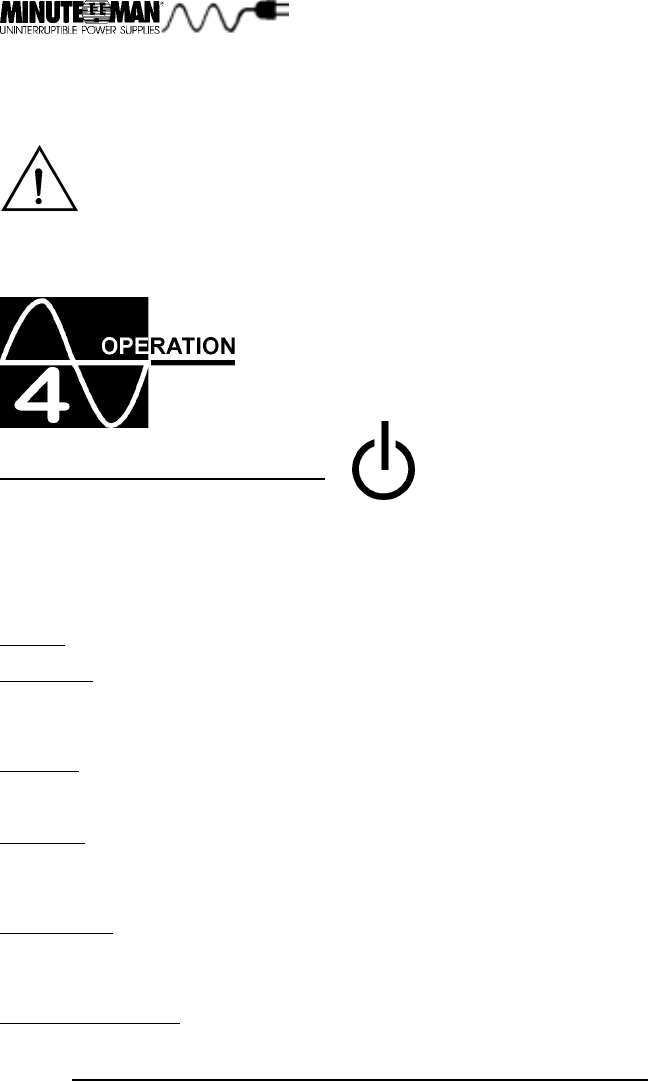
NOTE: For hardwire I/O configurations for the MCP 2000(i) and the MCP 3000(i), units are
considered fixed. When connecting equipment to hardwire I/O configurations ensure use of
proper size gauge wires for all connections.
CAUTION! DO NOT CONNECT A LASER PRINTER TO THE UPS UNLESS
THE UPS IS RATED 2000VA OR GREATER. A LASER PRINTER DRAWS SIG-
NIFICANTLY MORE POWER WHEN PRINTING THAN AT IDLE AND MAY OVER-
LOAD THE UPS.
TURNING THE UNIT ON/OFF
Press and release the ON/OFF switch to turn the unit on and supply power to the load. All
LED’s will remain lit for approximately 2-3 seconds. The Bypass LED will remain on for
approximately 15 seconds. The UPS will then switch from the Bypass LED to the On-line
LED indicating AC line is normal and UPS is capable of protecting connected equipment.
Press and release the switch again to turn the UPS off. The UPS will continue to charge the
batteries whenever the unit is connected to an outlet source and AC power is present.
ALARMS
ON BATTERY
When the UPS is operating on battery, the “ON BATTERY” LED will light continuously and
the audible alarm will sound every 30 seconds. The alarm will stop once the UPS returns to
on-line operation or the UPS shuts down.
UPS FAULT
When the UPS detects a hardware fault, the “FAULT” LED will illuminate and the UPS will
emit a constant tone. The fault condition can be re-set by turning the UPS off and then on.
OVERLOAD
When the amount of load attached to the UPS exceeds its power rating, the “OVERLOAD”
LED will illuminate and the UPS will emit a continuous, steady tone. This alarm will remain
on until the excess load is removed or the UPS’s self protection circuit shuts the UPS down.
OVERVOLTAGE
When the input utility voltage exceeds the rated input voltage of the UPS, the “BYPASS” LED
will remain lit while the On-Line LED blinks simultaneously with the sound of the alarm. The
UPS will transfer to battery mode and supply the loads through the battery.
LOW BATTERY WARNING
The UPS will emit a tone every 5 seconds when the battery reserve runs low. It continues
to emit the tone until AC returns or the UPS shuts down from battery exhaustion.
12


















