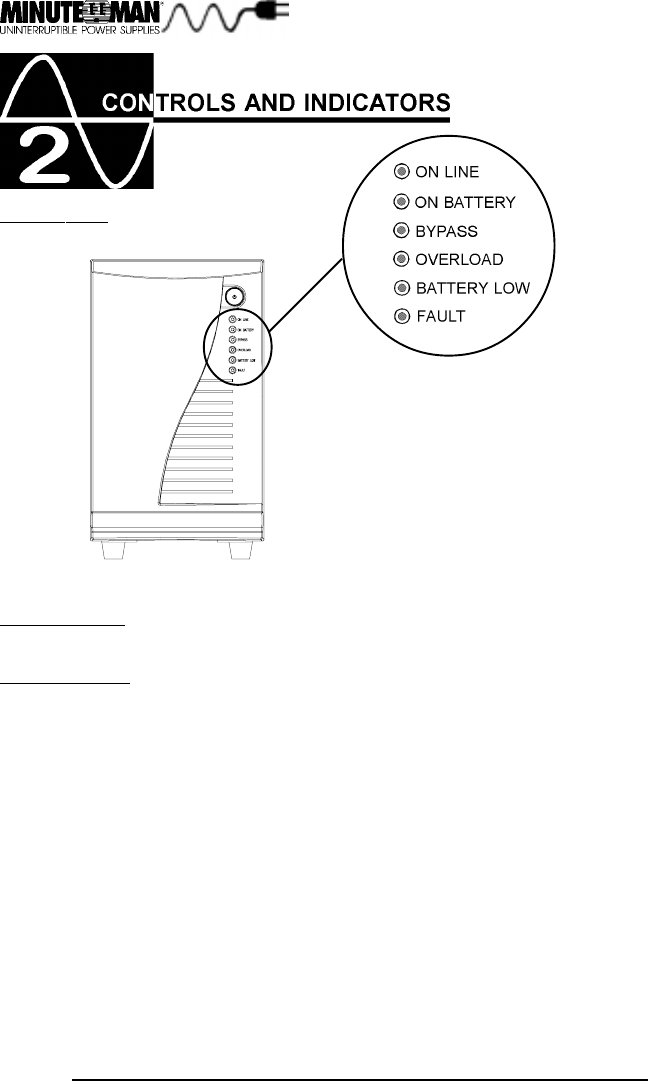
FRONT PANEL
MCP Series 1000(i), 2000(i), and 3000(i) KVA front panel
POWER SWITCH
Press and release the power switch button to turn the unit on or off.
LED INDICATORS
ON LINE LED: This indicates that the AC line is normal.
ON BATTERY LED: This indicates that the UPS is in battery mode.
BYPASS LED: This indicates bypass is active.
OVERLOAD LED: This indicates the connected load exceeds the rated output of the UPS.
BATTERY LOW LED: This indicates low battery voltage in the UPS.
FAULT LED: Indicates an internal fault in the UPS (contact Minuteman Technical Support).
6


















